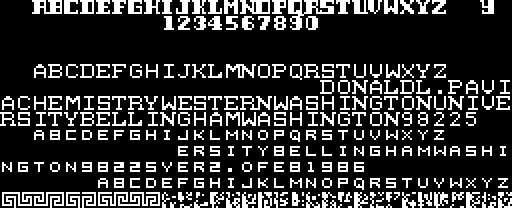Robhalfordfan wrote:what different did that do out of curiosity and would that affect anything else like other games or windows 3.11
The following technical explanation is courtesy of Mr. Halford himself:
The sinner here is DISPLAY.SYS, which (in your case) reuses the upper half of the ASCII table for the UK regional code-page. The modified characters don't go away even in graphics mode, since it acts like a watchful sentinel and re-instates this codepage whenever there's an INT 10 video mode change. So you're basically locked in to a different 8x8 system font.
Now, Pharaoh's Tomb is being a bit of a cheater in how it displays stuff - it messes with the same extended ASCII table to get its different fonts (plus various little bits of graphics). That's why you were getting a raw deal there: all looks good on the main menu, but you've got another thing coming - it resets the video mode as soon as you start a game. That's when the never-satisfied DISPLAY.SYS goes running wild, and sets the font right back.
So the way this game does things is just a bit reckless, even if it isn't really breaking the law; it was simply designed in the US, without considering that some international users may be left out in the cold. So to answer your question, yes, any other game that uses this method could be a victim of changes. That's pretty rare however, so most run of the mill games/software won't be affected.
...hey, don't shoot the messenger. 😁
[ WEB ] - [ BLOG ] - [ TUBE ] - [ CODE ]