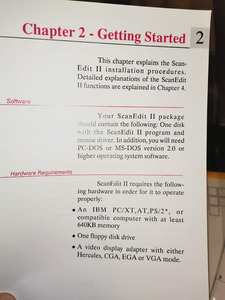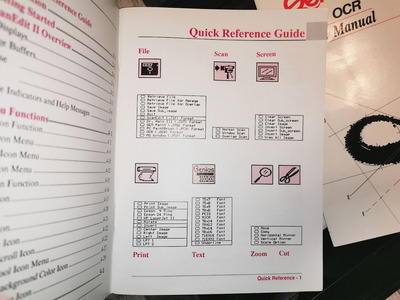First post, by radiance32
HI all,
I hope this is the right forum for my questions:
I've managed to attach a Microtek Scanmaker SCSI-2 Flatbed Scanner from the early 90's to a SCSI-2 bus on a PC with a 8086 CPU.
I have MS-DOS 5.0 and Windows 3.0 running in real mode on the machine.
I have loaded the driver/ASPI manager for my SCSI-2 interface, and the ASPI manager correctly finds the scanner on it's SCSI ID 4 and displays the name of the scanner etc...,
so the hardware is properly connected and detected.
However, I have looked everywhere and cannot find any useable software to actually scan something, or, control the scanner in any way.
Popular scanning software of the age like Visioneer Paperport, OmniPage and several OCR packages that support scanners simply won't run in real mode on Windows 3.0,
I found copies of these and tried it on Windows 3.0 in Real Mode, and confirmed they won't run,
and require a 286 CPU or 386 CPU with windows running in standard or enhanced mode...
* First question: Does anyone know of any software that I could try that runs on MS-DOS (without a protected mode runtime, eg it runs on a 8086+ CPU),
or, on Windows 3.0 in Real Mode, and supports SCSI scanners either directly ontop of the ASPI manager, or via a 3rd party ASPI driver for the scanner ontop of the ASPI manager ?
* Second question: The drivers for the scanner (I managed to find an ISO image of the CD-ROM that originally came with the scanner) only has ASPI drivers for windows 95 and Windows NT 3.51.
But, since many SCSI scanners operate the same (especially other models by the same manufacturer, eg Microtek, which made quite a lot of different scanner models back then and was quit popular),
maybe someone knows of a compatible ASPI driver that supports generic SCSI scanners or generic Microtek SCSI scanners, similar to how a generic SCSI CD-ROM API driver works with a fair amount of different SCSI CD-ROM drives,
It might not supply all the specific options provided by the scanner model i'm using (like setting the resolution higher, page sizes, colour depth, slide scanning etc,
but I'm happy to just have it scan anything at any resolution, does'nt matter if it's a low resolution. The point is to get it working, or at least do "something" for a SCSI demo video i'm making on my channel, not for actual practical use...
Maybe there is a 3rd party package of ASPI drivers that support generic Microtek SCSI scanners in SCSI software like CorelSCSI or Adapter EZ-SCSI (I haven't managed to find a copy of these two applications online anywhere though)...
Your help is very much appreciated! 😀
Yours,
Radiance
Check out my new HP 100/200LX Palmtop YouTube Channel! https://www.youtube.com/channel/UCCVChzZ62a-c4MdJWyRwdCQ