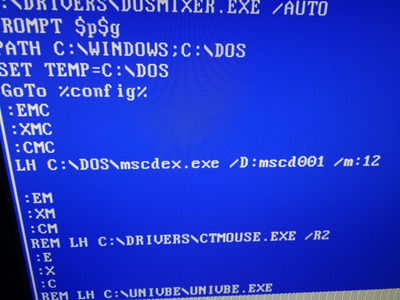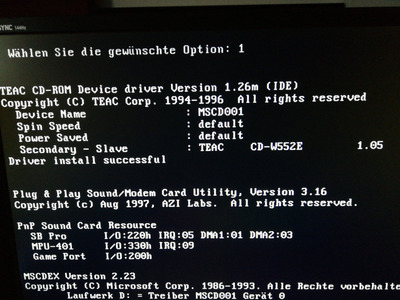First post, by Grim82
Hello folks,
greetings to the community first. This is my first post. My question would be, since i started some retro computing too.
Does anybody know how to adjust the spin speed of the TEAC W552E CD-ROM drive via autoexec.bat ?
It seems like MSCDEX on it´s own is not capable of ?
Operation System: MS-DOS 6.22
Motherboard: Elpina L621 (if anyone could provide a manual it would be fantastic, this manufacturer seems like to be a ghost on google)
CPU: Pentium MMX 200 MHz
RAM: 128 MB
Thanks for any suggestions in advance.
Grim82