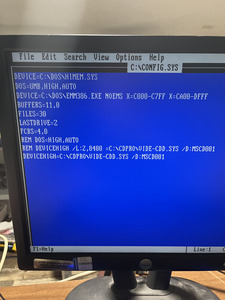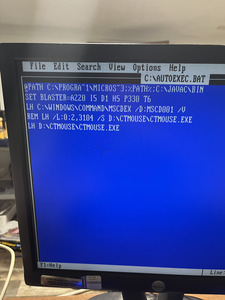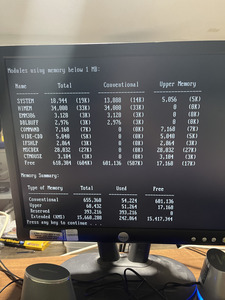First post, by Kitty Trouble
I can’t try the boot disk option cause my floppy drive don’t doesn’t work, but anyways I’m trying to learn about freeing DOS memory. I can’t seem to get more than 601k conventional memory free, while krondor requires 604k, I’ma little over 3k short. I’ve tried to load everything into upper memory, using memmaker, etc., but this is the best I can do. Can I get some pointers, please?
It’s not just for this specific game, I’d like to try and understand troubleshooting a bit more in general. I’m getting an old pc up and running again.