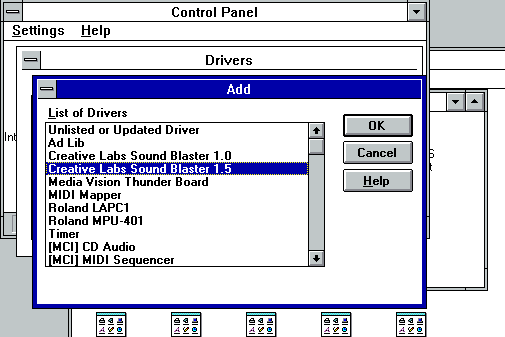First post, by LadyAIluros
I have a 486/50 running MS-DOS 6.22 and WFW 3.11. I am trying to figure out why a CD will not play via the PC speakers, but will play if I plug headphones into the front jack in Windows.
CDROM is on the IDE bus since the SB compatible has headers but no pins for the various CDROM drives. I used a CDROM driver disk I had in my stash. It reads Data CD's just fine.
I have the cable going from the analog out on the back of the drive to the correct pins on the sound card. It is one of the ones that has extra plastic on the connectors to make sure it goes in right. Sound card is a SB16-compatible using the Unisound drivers. Sound card works great in DOS and Windows. Ultima 6 's music slaps hard.
I installed Willow Pond Media Rack from Internet Archive. It is not seeing a system mixer and hangs Windows on exit. I'm trying to use it to play the CD's through the sound card.
I'm not sure if this is a driver thing, a cabling thing or if this version of Media Rack is borked?