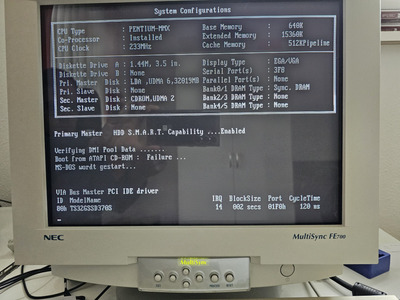I suggest testing with a smaller IDE hard drive from that time period. Remove all the variables and newer hardware. Although you may have a custom bios, the driver is from the 90s, talking to a chipset that was designed in the 90s, that expects to talk to a drive from the 90s. Unpredictable things happen when we mix-in hardware that's 20 years newer. Even though it "should" work, that isn't always the case. I would re-test with, say, a ~10gb IDE hard drive and see if it still hangs. Although it shouldn't be required on that system, i've had some Pentium-class systems where Dynamic Drive Overlay fixed weird compatibility issues. If it flies with that, then likely the size is an issue somewhere along the line of code between the driver and chipset. I don't think it would be anything in the signalling between the controller and drive, but then again, it's possible. Back then, we had a LOT of chipsets and hardware on the market and everything was changing rapidly. Some system designs were more clean and standardized, while others were a mess.
I know there's a strong drive to put huge SSD drives in old systems and I get that storage is cool, but in my own testing I have found that weird things happen when hardware from different generations is mixed together like that. For my collection and in my play lab, I do use SSDs. For pre-Pentium systems, i've standardized on Memtech AT3515 1GB IDE/PATA solid state drives and my images include the DDO layer because...it just works. The Memtechs look and act just like the old 1.2GB 3.5" drives of the time and all my testing has showed the systems don't know the difference. On Pentium and newer systems, given that 8-20GB was common at the time, I have had luck with SATA SSD modules, combined with *some* IDE-SATA adapters (mainly the red Startech ones). The Transcend 32GB 2.5" IDE SSD drives are great......if you can find them. They are usually quite pricey though, compared to my 16GB Apacer modules for $1ea in bulk.
But yeah, if you haven't already, I would remove all variables and the SSD, try again and see what happens. Please post the result as I am writing some master install media for my museum currently, and I am about to tackle the task of matching-up the best old drivers for various chipsets, to bundle with the media.