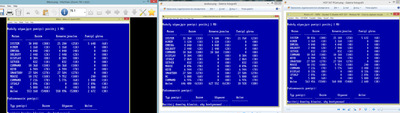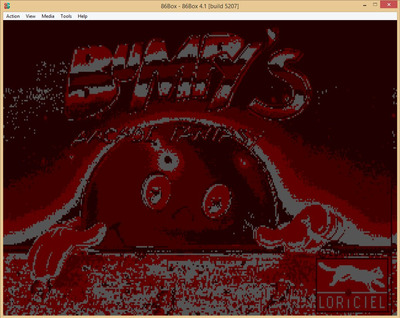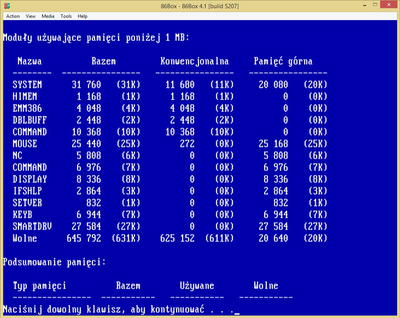First post, by Timbi
- Rank
- Newbie
All three samples share same HDD image, I wish I could set the 86Box/PCem to make the memory management similar to how it is done in DOSBox X.
Config.sysDEVICE=C:\WINDOWS\HIMEM.SYSDOS=HIGH,UMBDEVICEHIGH=C:\WINDOWS\EMM386.EXE RAMDEVICEHIGH=C:\WINDOWS\COMMAND\DRVSPACE.SYS /MOVEDEVICEHIGH=C:\WINDOWS\COMMAND\DISPLAY.SYS CON=(EGA,,1)COUNTRY=048,852,C:\WINDOWS\COMMAND\COUNTRY.SYSdevicehigh=C:\WINDOWS\cwdinit.exe /AFILESHIGH=25LASTDRIVEHIGH=FBUFFERSHIGH=30STACKSHIGH=9,256FCBSHIGH=4Autoexec.bat@ECHO OFFPROMPT $P$GPATH=C:\;C:\NC;C:\WINDOWS;C:\WINDOWS\COMMANDSET BLASTER=A240 I9 D3 T4LH MODE CON CODEPAGE PREPARE=((852) C:\WINDOWS\COMMAND\EGA.CPI)LH MODE CON CODEPAGE SELECT=852LH KEYB PL,,C:\WINDOWS\COMMAND\KEYBRD4.SYSLH SMARTDRV.EXE C 1024 512LH MOUSE.COMLH NC.EXE
Testing done with command mem /c /p
config:
16MB of RAM
Pentium 1 90MHz
All the shadowing is off in BIOS in 86Box/PCem
In DOSBox X the high memory seems to be better managed, most of drivers is loaded to high as expected. I'm hoping I can configure the rest to work similar to this. Loading some games as Bumpy with insufficient lower memory results with heavy display artifacts. Even though I can run the game after unloading some of the drivers, I wonder if it is possible to keep it clean and nice as in DOSBox X.
I know I'm not using other tools to manage memory right now, but it seems the problem is in the settings I cannot figure out.
The language is not English but I'm sure it is intuitive enough.