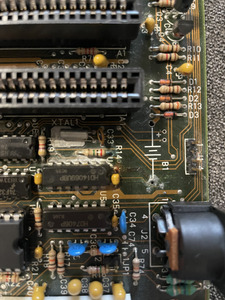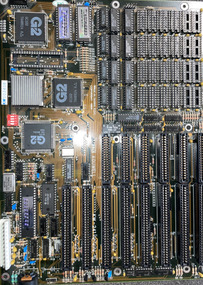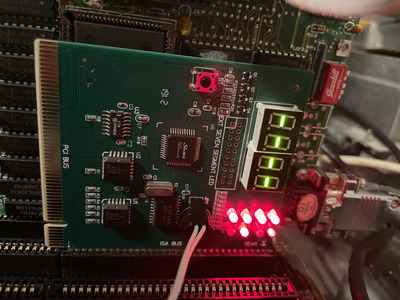First post, by MilesPrower2001
Recently got a 286 Kouwell KW-241 pc. Also picked up a POST card to see any codes. Everything checks out fine, but it only boots into the BIOS sometimes. I have a feeling it’s a RAM problem, but if it was, I wouldn’t boot at all. The only cards I have in it are the EGA card and the FDD/HDD controller. I really need some help with this thing.