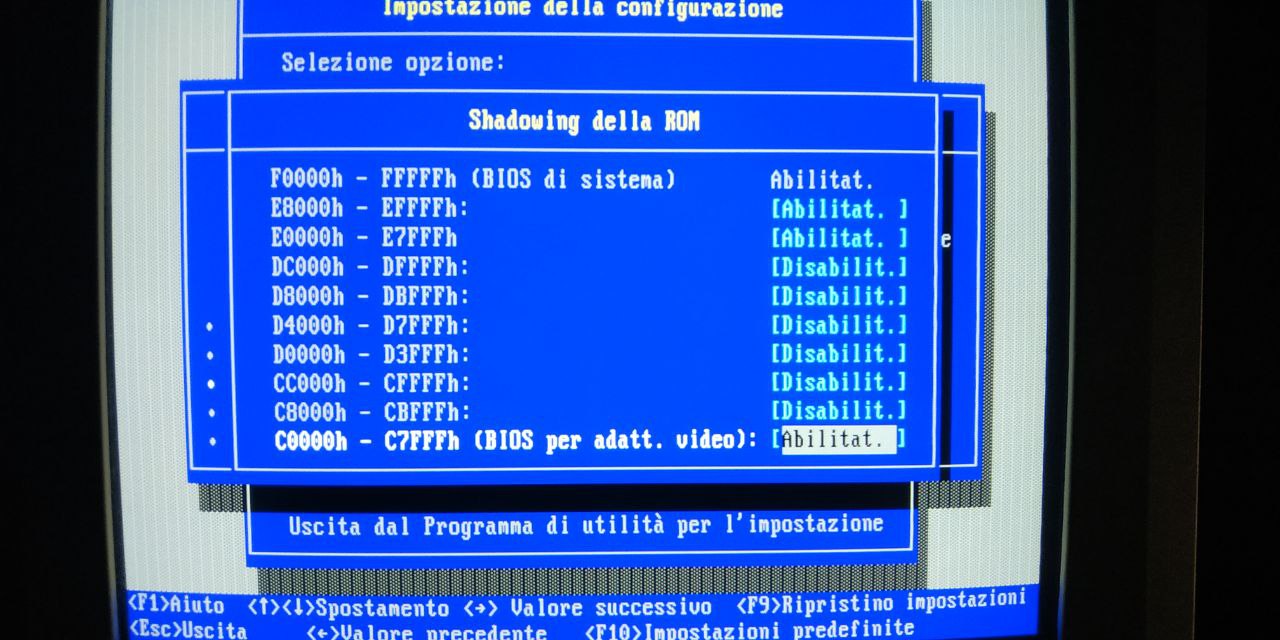I understand, the problem. In Windows 95 it does not show up, since during installation you can specify which devices to install.
I remember now, I told him to ignore the integrated card, and to install the generic driver for the Matrox.
Once windows started, I installed the matrox drivers, and when it restarted, only after windows did it automatically install the integrated video card drivers!
This meant that the matrox board was set as the main one and the problem did not arise.
Then for safety I deactivated the integrated card and everything ended well!
Question, in Windows 98 is it possible to do such an installation? Because that option has been removed, but I see that it is very useful to have it, this is a point in favor of Windows 95.