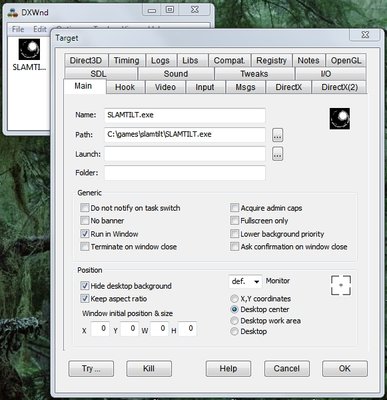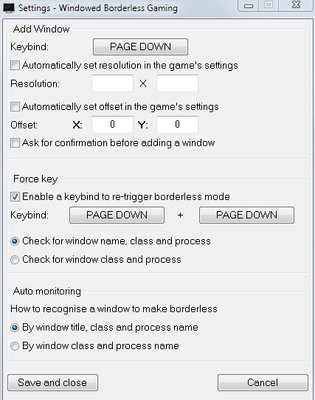Reply 20 of 22, by Kerroj
wrote:I can Play Slamtilt on my Windows XP SP3 PC. - No installation only Copy the CD in a New Folder. - No Changes in Compatibility […]
I can Play Slamtilt on my Windows XP SP3 PC.
- No installation only Copy the CD in a New Folder.
- No Changes in Compatibility Mode.Start the Game and when the Black Screen appears (after 1-2 Sec.) press the ENTER key.
Then you come direct to the Game Menu.
This also works on Linux (Ubuntu 8.04) with WINE, the only Problem with Wine is the Sound delays 1-2 Sec.
I just had to register just to reply to your now 7 years old post. THANK YOU SO MUCH!!!! I have been trying/searching for YEARS to get this game to work on my XP!! I'm using the Win 95 version CD from Expert Software, just exit out of the setup program when it tries to install, COPY the cd to your computer, then open the file on your computer and look for the SLAMTILT program and click on it, let it load or just hit enter and it takes you to the game menu to play any of the 4 tables! SO EASY!!! I feel like I hit the lottery today!