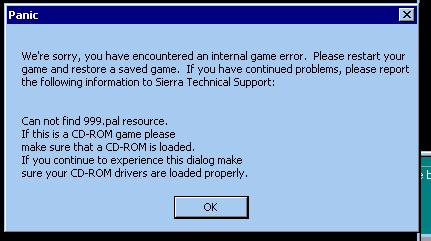First post, by Twoflower
On Windows XP Pro SP2 (32bit) I have the following problem:
first all 6 discs are copied/installed correctly, but after that, UniSCI.exe starts, but it encounters a problem. (See attachment 'First error')
When I try to run GK2 after that, I get an internal game error. (See attachment 'Second error').
Is there a way to get GK2 working this way? Or should I try it with a virtual pc or maybe even an old pc with Win98 or older?