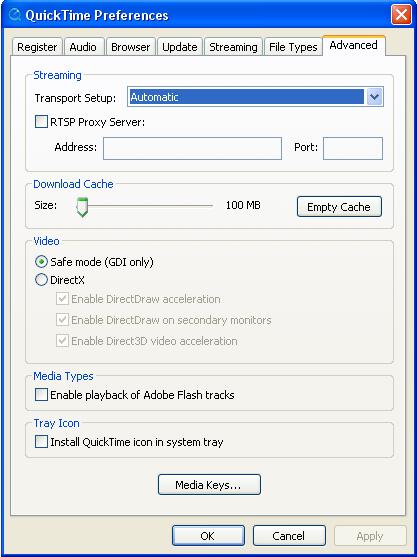First post, by thecrankyhermit
I last played this game in about 2004, and the game worked perfectly then. I'm still using the same PC that I was using back then, and I'm still using WinXP.
Right after a fresh install, running the executable causes the screen to turn black for a fraction of a second, then it dumps me back to the desktop. I tried every compatibility mode, but nothing helped. Then I got the bright idea to try uninstalling Quicktime 3 (automatically installed with the game) and installing qtalternative in its place. After I did that, the game ran, but the movies just showed a black screen (but were completely audible). After some more experimenting, I found that if I set the ingame display mode to "line double," which is one setting below "full resolution," the movies will be visible. Unfortunately, the videos and general gameplay for that matter now look bad.
edit:
I just tried another experiment. I coped my Jman3 installation folder to my laptop, which the game has never been installed to. I inserted the DVD in the laptop's drive, ran the game, and it said something like "could not initialize Quicktime." So I downloaded qtalternative on the laptop, installed it, and then the game ran perfectly on my laptop (aside from an annoying quirk that I understand why it occurs, affects all games on my laptop, that I cannot fix, and that I prefer not to explain).
Also, maybe this is a coincidence, maybe not, but if I try to play one of the .mov files on the disc on my laptop, Media Player Classic automatically opens, and it just plays. But if I try to play a .mov file from the disc on my desktop, I get about a quarter second of playback, and then it crashes with this:


Any ideas on how I can get the game to run on my desktop *and* have the full resolution video output?