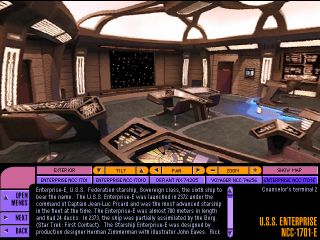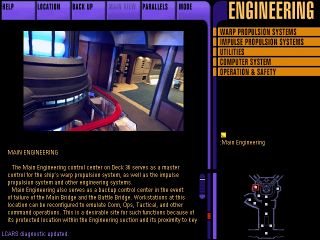First post, by swaaye
- Rank
- l33t++
Howto Guide
Star Trek TNG Interactive Technical Manual or Captain's Chair on your modern PC
These apps are definitely my favorite Trek reference works, with the Quicktime VR tech they use that allows you to explore everything you could possible want to. The TNG Tech Manual is a neat interactive version of the book with the same name.
The biggest problem with them, with regards to compatibility, is that they use version 2 of Quicktime. This is just archaic today and doesn't work in modern OSs. Modern day Quicktime is not backwards compatible to that level. TNG Tech Manual even requires the 16-bit version of Quicktime 2, because it was designed for Windows 3.1. And, the version of Quicktime 2.0 included with it doesn't work with Win9x at all so you must get a newer 16-bit version (2.1.2). We aren't going to mess with Windows 3.x.
Note that Captain's Chair comes with a Quicktime version that works with Windows 98. However, this 32-bit version can not co-exist with the 16-bit version needed for TNG Tech Manual. It's one or the other, so you will need to set the programs up in their own separate Virtual PCs as below.
- What You Need
- Microsoft Virtual PC 2007 (even works with Vista 64-bit)
- Windows 98 or 98SE full install CD. Windows 95 should work too but it might be more trouble. You need to find one of these on your own.
- Quicktime 2.1.2 16-bit download / mirror (only for TNG Tech Manual - don't even let the Tech Man install its Quicktime version during setup)
- Hide87 download / mirror (get winfloat.exe) (hides x87 FPU from the Windows within VirtualPC. It's a dos app. load it in autoexec.bat (just Run "sysedit" on the virtual windows). Makes apps much more stable. This is definitely needed if you have an AMD CPU.)
- Optional (if you want to run the program from a CD image):
- Daemon Tools 3.47 download / mirror This lets you mount a CD image as if it were a real CD.
- ImgBurn (freeware CD to ISO creator, burner, etc.) Create CD image ISOs with this.
If you know how to install Windows 98 on a real PC, you are all set. Virtual PC acts just like a real PC. I'd just let the 98 CD boot and run install right from that. You can use your real CDROM drive or mount a CD ISO image. You can also boot floppies or floppy images. Everything is installed into a virtual hard drive file on your real computer.
If you can't get the Windows CD to boot, it's possible that your CD isn't bootable. Here is a download containing a floppy disk image to boot from instead. download / mirror
Virtual PC "virtualizes" most hardware instead of full emulation, so performance is excellent. While Windows 98 will detect and install drivers for all of the virtual hardware inside Virtual PC, you should also install the "Virtual PC additions". This is available from a Virtual PC menu and installs support for some special features. One particularly useful feature is "shared folders", which lets you share a folder on your machine for the virtual Windows 98 PC to access.
Daemon Tools is only needed if you'd like to make these Virtual PCs fully self-contained. You can make an image of the TNG Tech Man or Captain's Chair, copy it to the Virtual PC hard disk with a shared folder, and let Daemon Tools inside your Virtual Windows 98 mount that.
BTW, these old programs are designed for 640x480. If you go higher, they will be letterboxed. It is possible to make Virtual PC go to a full-screen scretched image.