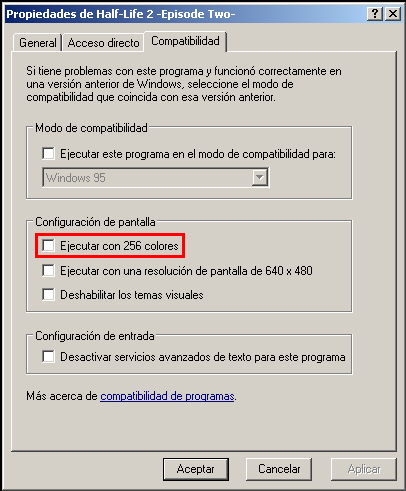First post, by cailamaia
- Rank
- Newbie
Let's see. Stuff that might just be useful:
* (can't seem to find the motherboard specs. oops)
* Intel Celeron M 1.50 GHz
* 2 Gb RAM
* Integrated video card (Mobile Intel 915GM/GMS,910GML Express Chipset)
* Integrated sound card (Sigma-Tel Audio)
* Win XP Pro SP2
* Game title: The Lost Mind of Dr. Brain (also known as Dr. Brain 3)
* Description of problem:
The game requires that it be run in 256 color mode, and I have tried setting that in the compatibility wizard, but the colors, when I run the game, are somehow not displayed properly. The characters in the foreground are rendered correctly, but the background seems to be inverted somehow. I tried running it in Win95 compatibility mode, too, and that did not help at all. I'm not sure what else to try.
Now for the recommended list of Helpful Stuff:
* Reproducibility of problem: always, regardless of what settings I use
* Sound mode used: default
* Video mode: 256 colors(required), and the rest default
* Version of emulator: none used
* Steps already attempted to solve the problem: as described above. I've also googled the issue, and got nowhere, though I did find this community. Here's to hoping y'all can help.