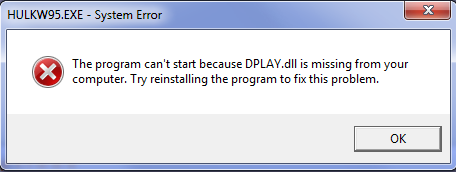First post, by Momoka
Hi,
Every now and then, i like to get back to this game. I loved it back on my 3DO, and after i sold that and got the PC version it was good.
Then WinXP came, and i got it working by disabling DirectDraw. Now i am on a Win7 64bit machine, and "it" got me again (meaning i wanna play it ~.~"). So now on Win7 i can not disable DirectDraw, i not really want to go through the hassle to set up a DualBoot machine, though i would have the measly ~5gig to set up a WinXP.
Too bad i "only" have a Win7 Home Premium, otherwise i could get the Virtual Machine setup.
Does anyone know a way to get Space Hulk Vengeance of the Blood Angels up and running? I don't care if it's by using the DOSbox, but i would need precise instructions how to set that up.
Thanks!