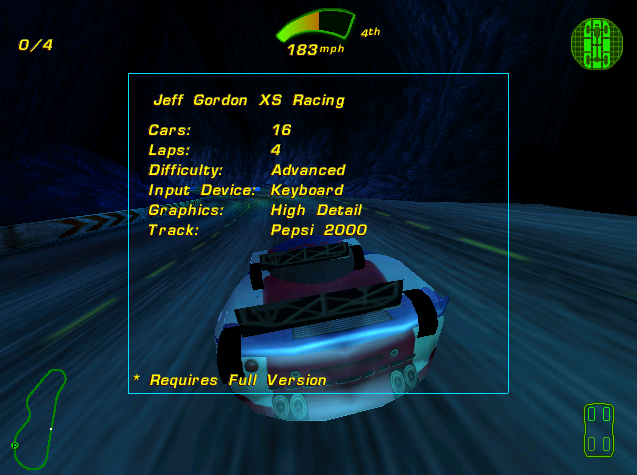First post, by Deadalus
Is it any way to play it on Windows 7? From what I've heard it should works on Windows XP, but on Windows 7 it always CTD whenever I try to launch the game. Here's the log output says:
2 Video Cards, Using Card 0Using DD Device: 0 [Primary Display Driver]Using RGB EmulationCreate Z Buffer Surface failed errAction not supported.Create 3D Device Error: 87 (One or more of the parameters passed to the function are incorrect.)Trying Different deviceCreate 3D Device Error: 87 (One or more of the parameters passed to the function are incorrect.)
Or there's no way to run it on Win7 at all? :\