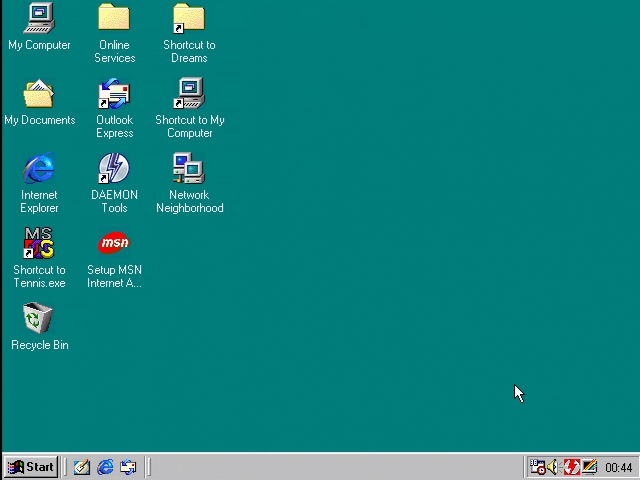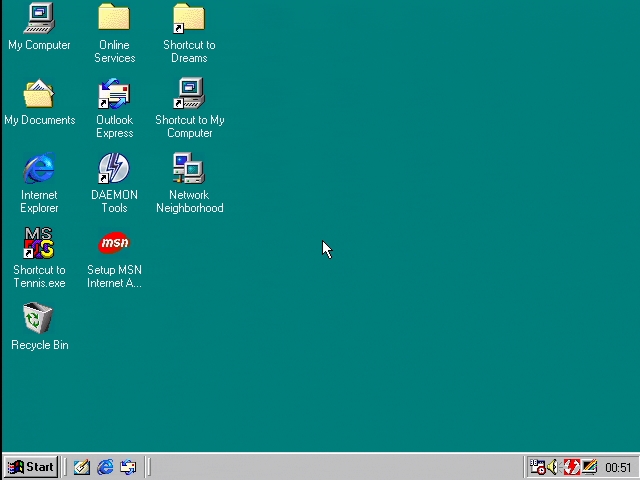First post, by Kurasiu
- Rank
- Newbie
So lately I've been thinking about putting a 3Dfx PCI card to my oldschool rig with GeForce 2 AGP onboard. I've already searched Google regarding the topic, also read vogonswiki, and from what I've seen such combination should be possible on Win98SE, though several users mentioned some "mainboard locks", that would interfere with such combo. Anybody encountered these? I'd rather know your opinions, as experts/veterans, to be honest 😉 - I never really owned a 3Dfx card before, due to their massive price in Poland, software renderer was my only choice up to 2000, when I received a super ultra shiny Riva TNT2.
But more importantly - does such setup (3Dfx along a D3D) has any sense at all? (I remember some games from my childhood, that ran only on Glide cards?). And if so - I found a VooDoo 1 4MB, VooDoo 2 12 MB and VooDoo 3 2000, all dirt cheap - which one would you recommend?
And one last thing - would a dual graphic card setup interfere with DOS games?