First post, by foey
- Rank
- Member
I got bored last night and was not prepared to watch TV with the Mrs... 🤣
So, I remembered a post some time ago where someone got Doom 3 to work on Voodoo 2 SLI, what a fantastic achievement! Orignal thread here... http://www.3dfxzone.it/enboard/topic.asp?TOPIC_ID=1462
Their system specifications were :-
Athlon XP 2070mhz (11.5x180)
256MB RAM
Voodoo 2 12MB and Voodoo 2 12MB SLI
Windows 98SE
FastVoodoo 2 4.5 beta2 MM
Wicked GL 3.02
So I decided I wanted to get it working, but this time on my Windows ME gaming rig from the 2000-2001 period...
CPU Pentium III Coppermine 1Ghz, SL4MF, 133, 256k @ 1.063Ghz (143fsb)
Motherboard MSI MS-6309 Via133 Pro Motherboard
RAM 384mb PC133 CAS3 Ram
Primary Graphics Card Creative Geforce 256 Annihilator Pro, 32mb DDR, CT6970
Secondary Graphics Creative 3D Blaster Voodoo 2 SLi, 2x 12mb CT6670
Sound Card Creative Sound Blaster Live! CT4760
NIC 3Com PCI 10/100 NIC
SCSI Adaptec 2940U2W SCSI Controller
Storage 40Gb Western Digital 7200rpm IDE Hard Drive - Windows ME
300Gb Seagate Cheetah 10k.7 SCSI Hard Drive - Windows 2000 + Storage for Games
Optical Creative DVD5240E 5X DVD-ROM Drive
Optical Iomega ZIP100 Drive (ATAPI)
Extra Creative Live! Drive IR SB0010
PSU Suntek 420w Dual fan PSU
The guys have created a installer with some instructions, http://voodoo.zarovka.com/ which makes things alot easier. However, they were not to the word. For instance I couldn't even run the installer. So heres my version of instructions for Windows 98/ME... (Not to take anything away, just wanted concrete instructions)
1 - Install Doom 3, ignore the message about Operating systems
2 - Apply Doom 1.3.1 Patch
3 - Download the patch http://voodoo.zarovka.com/ and copy it to a sub folder (any name) in the \Doom3 Directory.
4 - To run the patch/installer On my ME installation I needed to download "msvcr70.dll" you can grab it from here http://download.dll-files.com/9972a6ed4f2388d … .zip?0XMlS0bDlV Once downloaded drop it in the same folder as the patch
5 - Run "Doom3_V2_Patch_v1_0" and follow step 1-5. I used WinRAR 3.5 to open each PK4 file then extract out the contents into the base folder
*note* Step 5 has a spelling mistake, its "unpack pak000.pk4\Particles into Doom 3\base\Particles
6 - Skip step6, leave the check boxes ticked and proceed to run the patch. May take some time.
7 - Download and copy WickedGI 3.02 (OpenGL32.dll) into the Doom3 Directory. You can grab the installer here http://www.3dfx.cz/download/wgl3.02.rar Run through the install (Setup info is in within the rar) then copy out OpenGL32.dll from c:\program files\.... to Doom3 root.
7 - We now need to add the r_singlelight "0" to the config file, however not sure if It was me (it was late) I couldn't find it until I had run the game. So run the game to the menu, then quit and navigate to \Doom3\base and open up "DoomConfig.cfg" Add a line, under the last "seta r_xxxx" so it should read "seta r_singlelight "0"
8 - Copy the modified DoomConfig.cfg" out to the root directory, I find everytime I run the game, I lose the singlelight entry - however it does make a difference! I would say at least 10-20 fps in certain places, it makes it playable! So everytime you play, just replace the config file.
8 - Run Doom3_V2.bat file within the \Doom3 directory.
Notes
- The Doom3_V2 batch file contains a setting for the singlelight entry, however does not work.
- If you want to display your FPS, under the showfps option in DoomConfig.cfg change the value from 0 to 1.
Screenshots
Took some quick photos of the screen for now

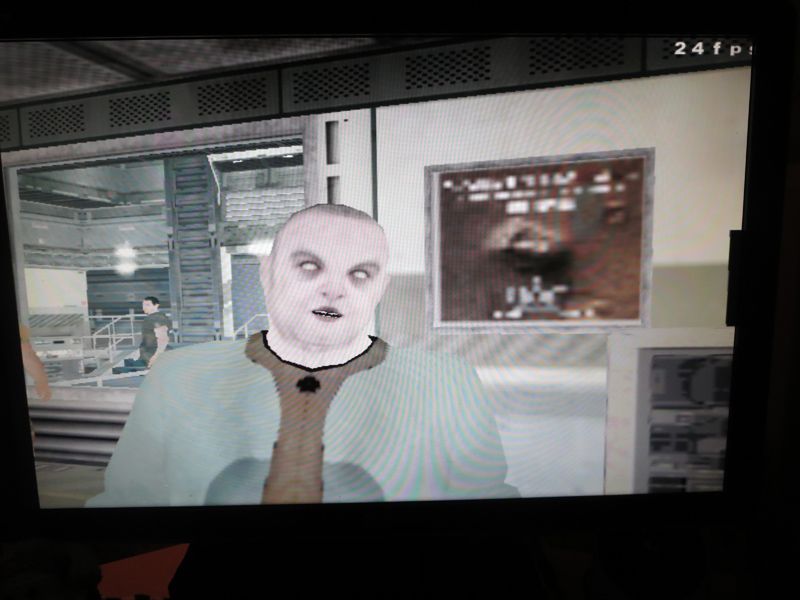
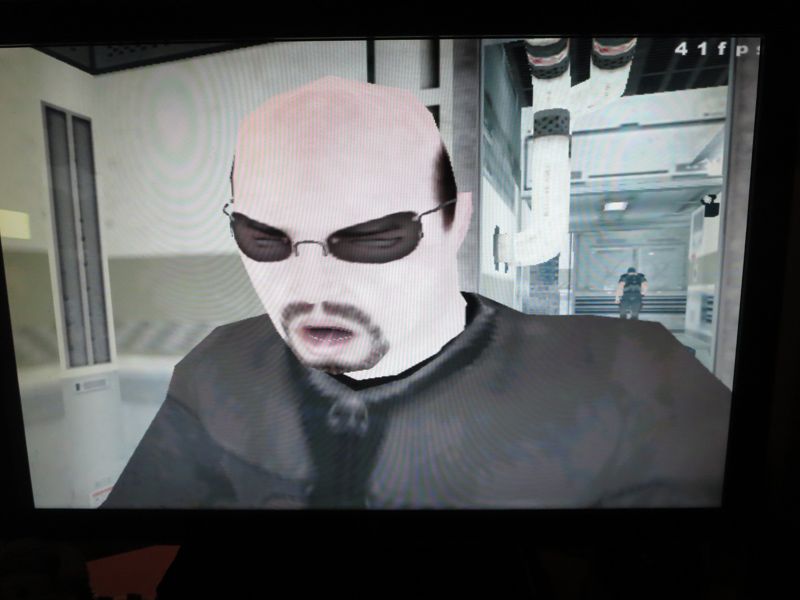

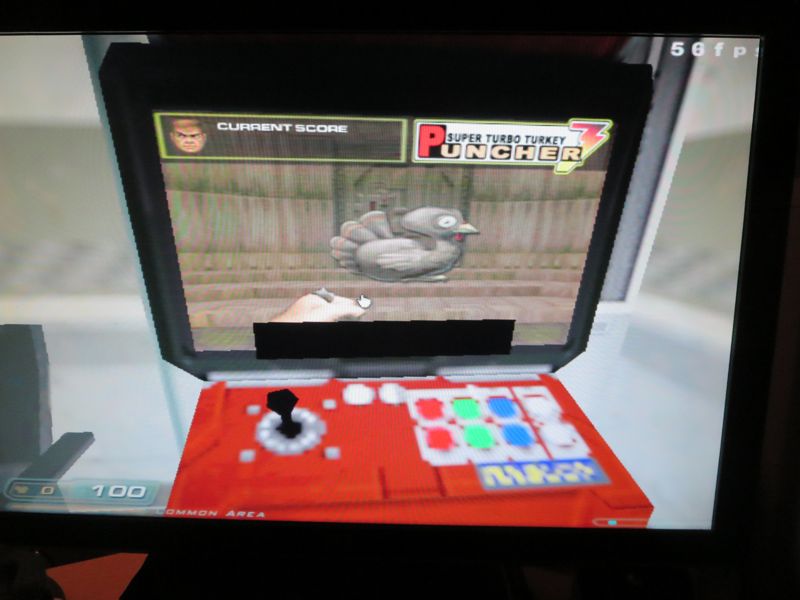

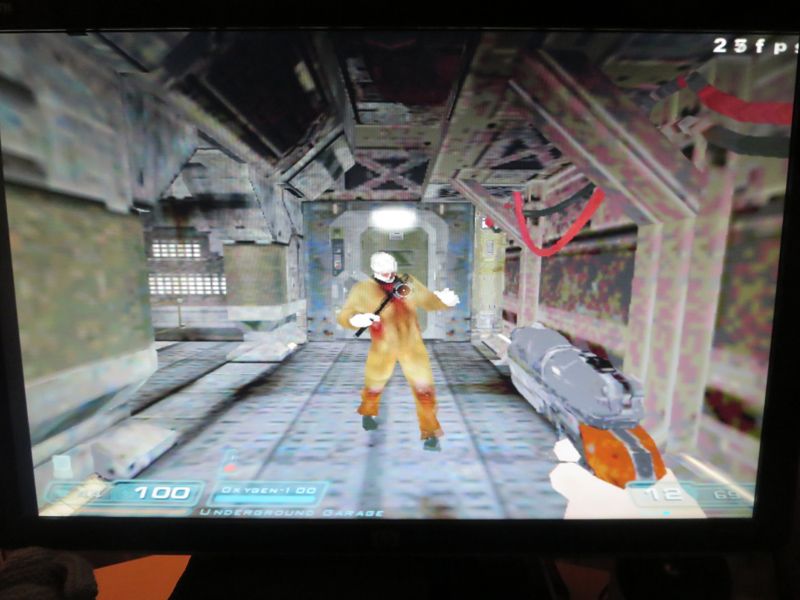
I went into this thinking it never going to work, but I was surprised - not only that it worked, but the fps I was seeing. It looks...basic, but It's playable, framerate dips into single figures 9-10 in some big areas, however sits frequently at 20-40 in most areas, although not played to far. Sound wise it sounds great, never missing a sound effect or being distorted. Don't forget this is on a Pentium III 1Ghz 😵
Not got round to playing with the config file more or the other options from the installer, Game was run a 640x480 with all optional extras "off"
Thanks again http://voodoo.zarovka.com/ !
Cyrix Instead Build, 6x86 166+ | 32mb SD | 4mb S3 Virge DX | Creative AWE64 | Win95
ATC-S PIII Tualatin Win9x Build :- ATC-S PIII Coppermine Win9x Build Log [WIP] **Photo Heavy**