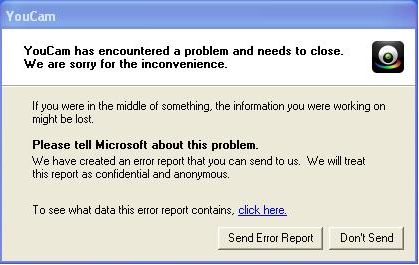Splinter wrote:I wasn't being clear, obviously.
I've uninstalled/re-installed Forsaken and tried it with and without compatibility and all mann […]
Show full quote
I wasn't being clear, obviously.
I've uninstalled/re-installed Forsaken and tried it with and without compatibility and all manner of variations on this theme.
I'm running this as a dual boot on a modern machine, FX8320 and a Radeon 7950 and I've even rolled back the drivers to Catalyst 13.4.
Have you managed to get the game working in XP x86 and if so, what was your experience?
Let me try rephrasing this for the last time.
Follow the 1-6 steps of my last post exactly, inform me that you've done those steps precisely as I outlined and tell me what the results are in detail.
There's no OS compatibility problem. I've tested Forsaken on WinXP, Win7 and Win8 and it runs perfectly under all of them. Before anyone asks: Win8 needs Borderless Gaming and the "NoGDIHWAcceleration" flag set by the Application Compatibility Toolkit. It runs out of the box on XP and 7, though the 1.01 patch is heavily recommended.
The problem is with your configuration, by asking you to follow those 6 steps I'm trying to eliminate the game configuration being the problem, but I can't do that if you're not willing to follow instructions and write feedback saying you have followed the instructions and what happened when you did.
Detailed information is EVERYTHING when trying to fix problems like these.