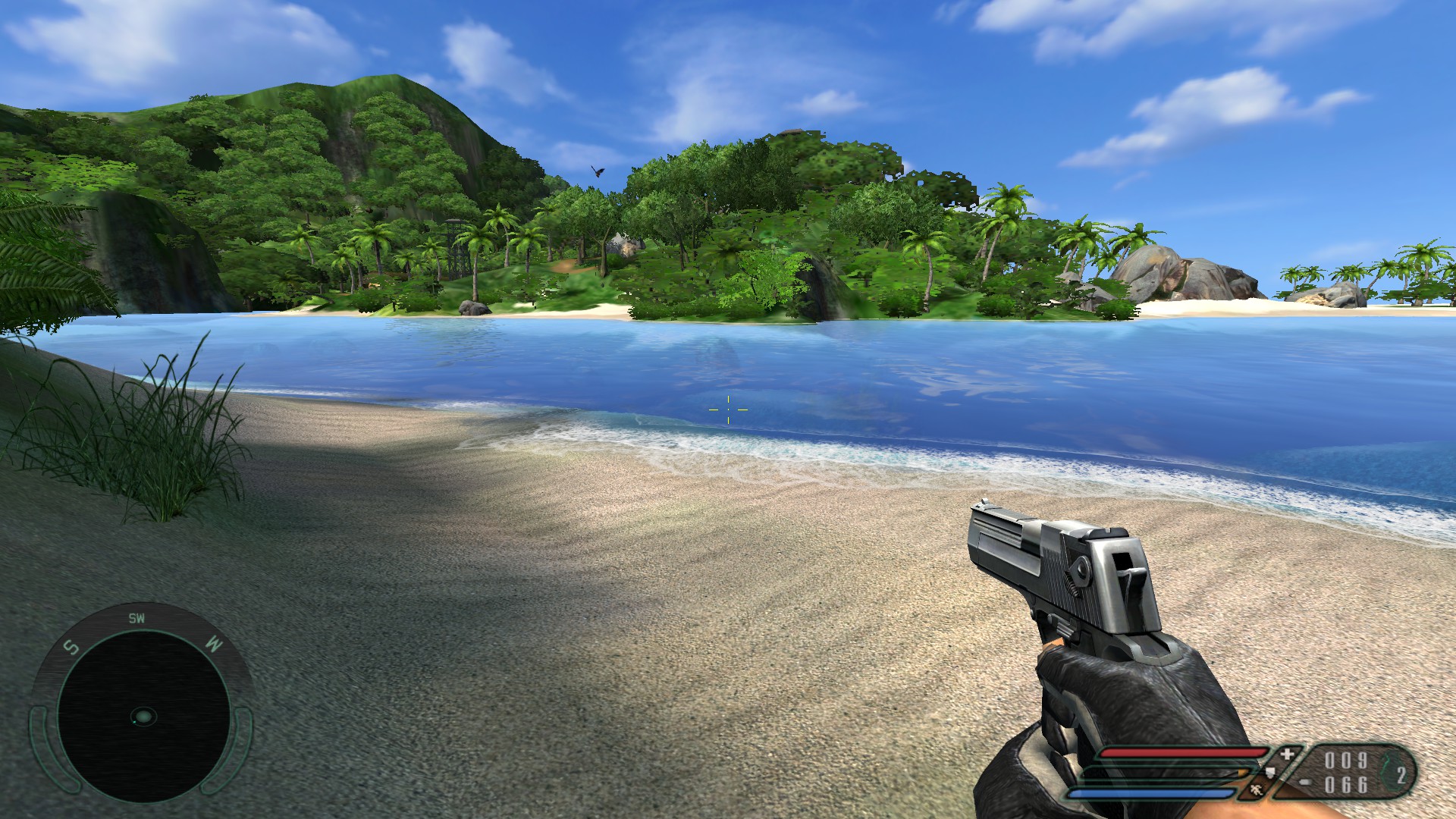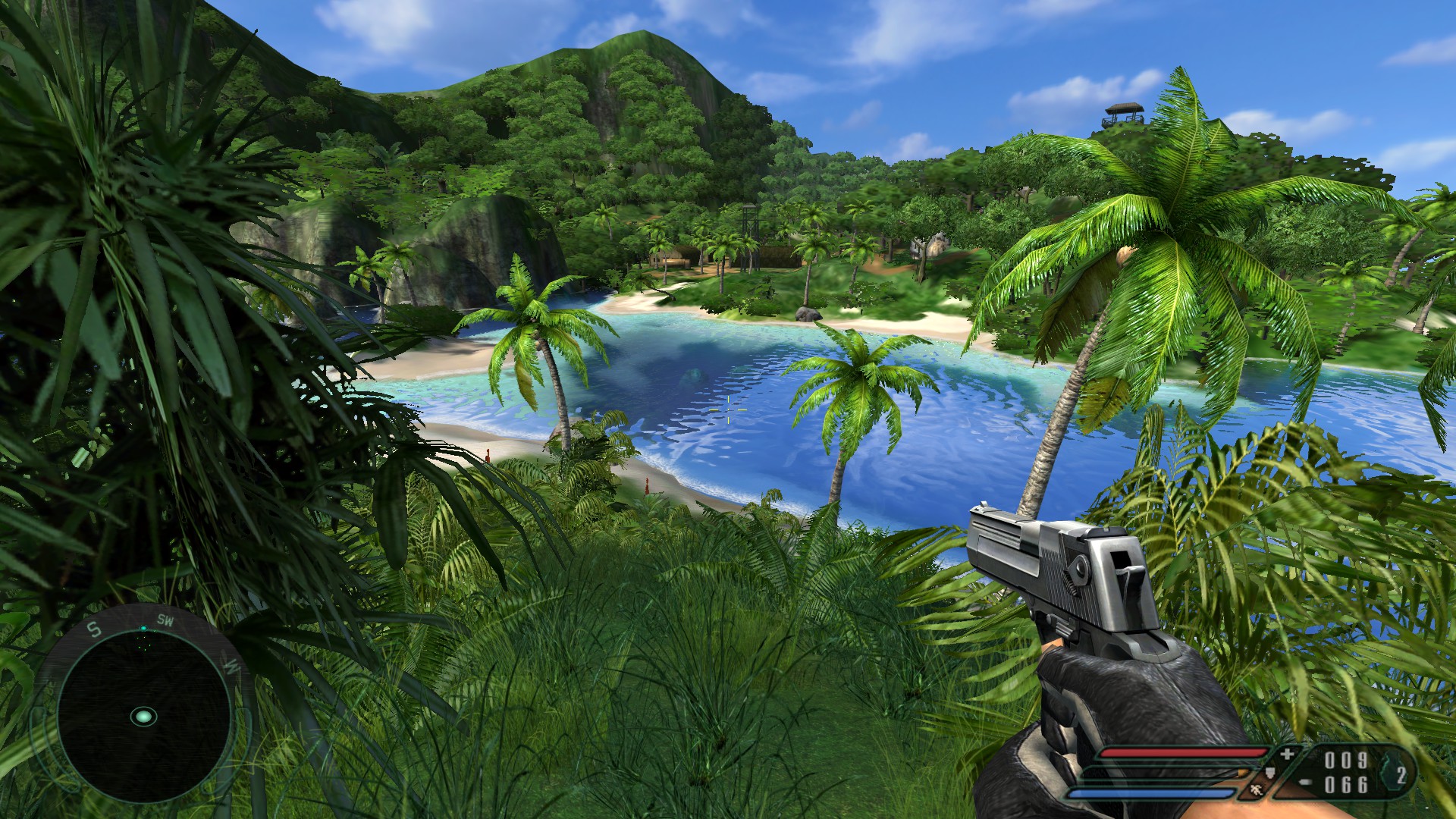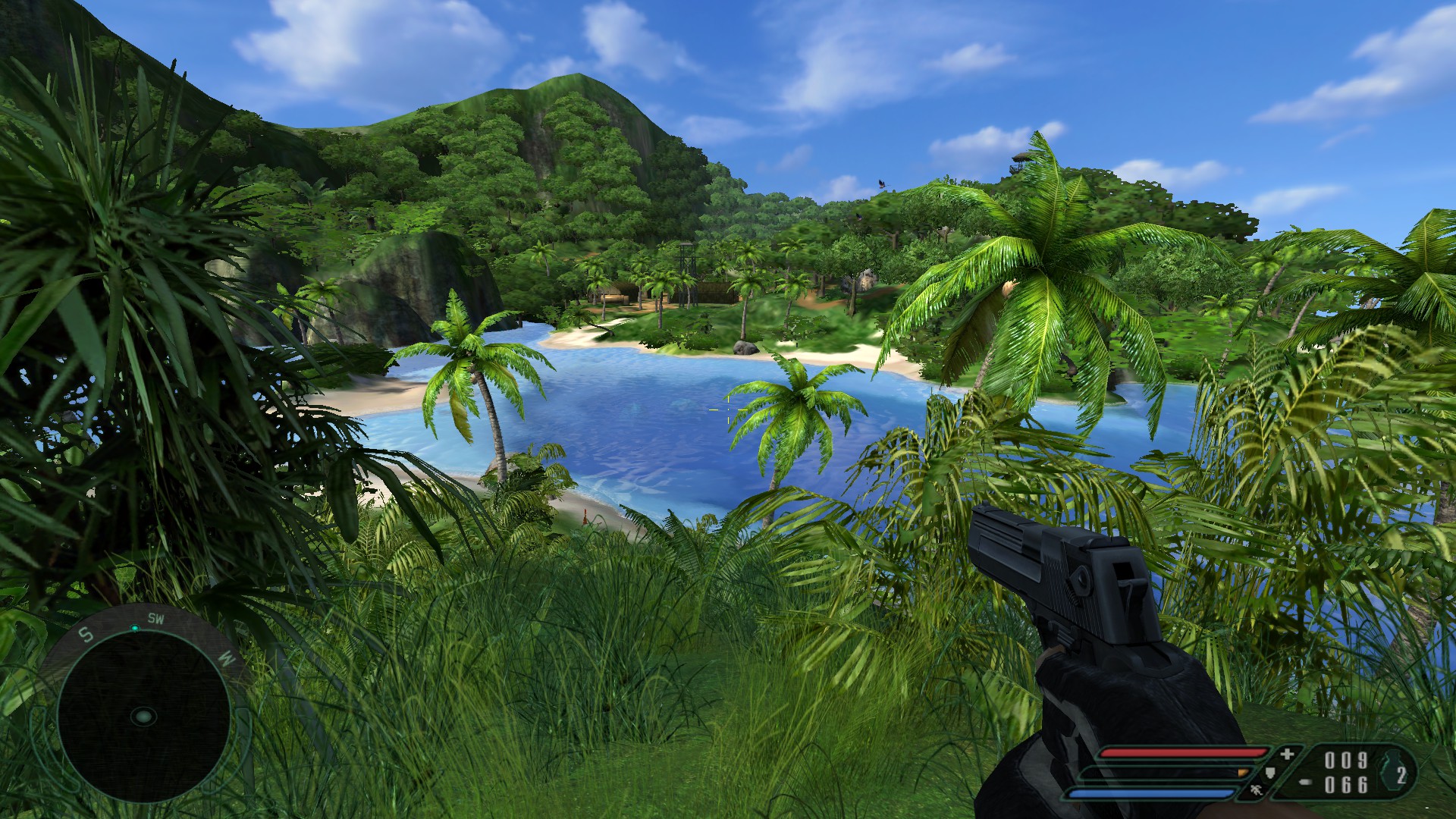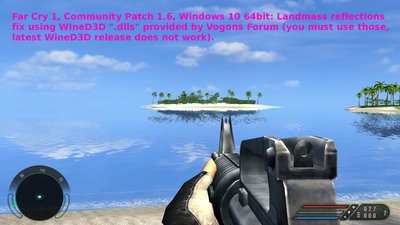Reply 60 of 389, by obobskivich
- Rank
- l33t
wrote:Now I'm thinking of what crysis was meant to run on. Maybe a good period correct system would be: […]
Now I'm thinking of what crysis was meant to run on. Maybe a good period correct system would be:
Q6600
NFORCE 680
8800GTX x2
Vista 64
For 2007 (Wikipedia says November '07), I'd probably fudge a little and say 9800GX2 (Wikipedia says March '08), or two. Or at least switch out to 8800GTS 512MB. In practice, I'd probably fudge a little further and say GeForce GTX 280 (June 2008) or Radeon HD 4870 (also June 2008) as they tended to offer a nice performance lead over the 8800/2900 era cards. 😊
I'd imagine Q6600 would be appropriate, but there's higher-spec 65nm chips that would've also been available (e.g. QX6850), and according to Intel ARK the 45nm QX9650 was a 2007 release as well. 😲