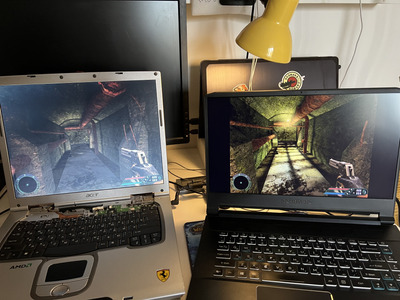Reply 380 of 389, by Mouse0707
Ok when it is all OK for you with Intel- ATI, then..Bingo#
Can you tell me how can i Use Intel- ATI ?
I tried Core To Duo E7300, 6670, work not.
On XP 32 Bit, After Boot, VPU Recover
On win7 32 Bit, Bluescreen Boot Problem.
The Internet back then, is full with this Problem.
Intel- Nvidia, AMD-ATI, all OK
Eiderdaus Was a Mouse