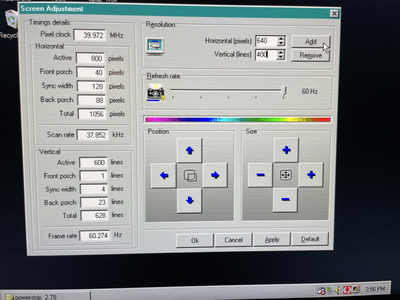First post, by Blades
Howdy
I have myself an older Windows 98se machine.
400 p2
512 ram
Mattox mystique with 8meg
Etc..
Anyways everything runs fine however it seems on mechwarrior it likes to lock in the screen resolution at 640x400 which 4 out of my 5 flat panel monitors will not support. Just says "resolution not supported. The fifth one that kind of does show something will have a banner saying "this resolution not supported bouncing around(with no way to get rid of it)" while you can clearly see the game playing. My question is that it doesn't do it on ALL mystique games. But just a few. Others it will run in flat panel friendlier solutions.
Basically is this game resolution adjustable somehow? Or is it not just going to be friendly with flat panel monitors? (no I don't want to go the 3dfx route I like the mystique version of mech warrior) any suggestions? Thanks in advance!