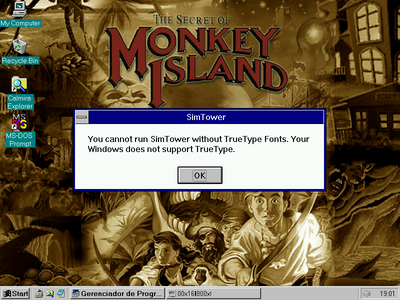First post, by paulo_becas
- Rank
- Newbie
I was wondering if someone can help me out here.
I'm having issues runing SimTower on my 486, When i start the game here what happens
You can see the specs of my PC on my signature.
Things i've done...
-Decreased amount of memory to 32mb
-Tried instalation several times from diferent media
My thoughts... this is strange because i use to play this game before on the same computer but a few things have changed since then, i've swaped tha graphic card, i use to have a SiS 6326, increased the system memory and added a 10/100 ethernet card (3Com).
I've already decreased the amount of memorybut the issue is the same, could this be a graphics problem?
Is there anybody who has the same graphic card (Matrox Mystique) as me and manage to get this game working?
I still have the SiS 6326 here but i don't want to change unless it's really necessary.
Yesterday a friend gave me an S3 Virge, for my research it looks this card is one of the best for old PCs...
Help please 😒
AMD Am486/Am5x86-P75 DX5 133 Mhz-64Mb Ram
S3 Trio 64V2DX 2 Mb
Soundblaster AWE64 Gold+Music Quest+MT-32+MU80
LAN-3Com
1.44 3,5 Epson Drive+1.2 5,25 Mitsumi drive+Iomega Zip 256Mb
8gb HDD,4Gb CF HDD
HP CDRW 9200
http://jp-retro.blogspot.com