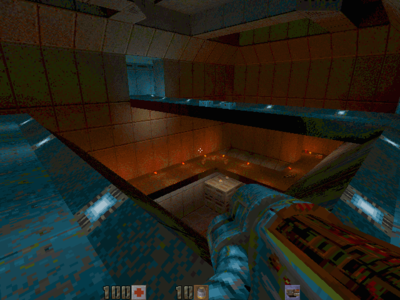Yesterplay80 wrote:. You could call it an unofficial Quake 2 7.01 patch, if you want.
But there's already a sourceport called that 😖
The problem with Quake2 sourceports are generally three things:
- Many break compatibility with mods and expect the user to recompile them on their own, which is not always possible as there's many great closed source mods out there. These source ports often invasively provide their own new game modules specific to their port, breaking in others. History revisionism has happened as a result of this (i.e. claims that the cut disruptor weapon was always in Ground Zero, which just got its balance ruined by reintroducing it)
- descend into look-i-can-code-into-a-particle-system madness without actually solving q2's long-standing gl renderer bugs and quirks; general ignorance of the common issues the software renderer doesn't have (npo2 tex, overbrights, proper gamma) and often ends up dropping the software renderer. These engines tend to be the most recommended/popular, even a certain source ports that look as old as 2002
- Mouse acceleration is still forced by default.