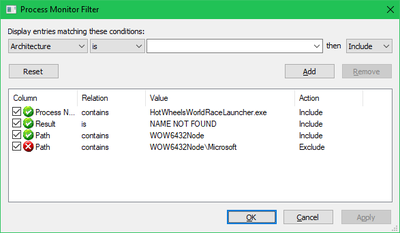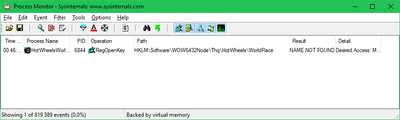First post, by Procyon
- Rank
- Member
This game came along with a lot of old PC games I bought recently but I can't get it to install on any of my computers.
The setup program runs some sort of hardware detection routine that flags the cpu as incompatible and I can't get it to ignore it or skip it.
It says something like:
PROCESSOR
Unknown P6 family
not supported
Hardware FAILED
As for what it's worth it passes all the other tests.
I tried all the compatibility modes (I'm running Windows 10 by the way).
The systems I tried are: i7 4770k and Athlon II X2 250.