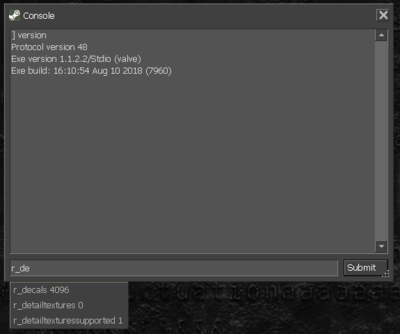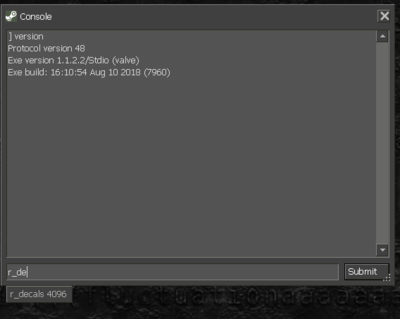First post, by a0divided
On integrated graphics cards like Intel HD, or perhaps on specific cards by Nvidia/AMD, there is a well-known performance bug that happens whenever dynamic lighting is present, such as on the flashlight. Having the flashlight on alone could tank the framerate to near-unplayable speeds, and other flickering lights create a noticeable lag spike. This only happens on the OpenGL renderer and not on Direct3D, and unfortunately the Steam version had its D3D render removed ever since it was ported to Linux/Mac in 2013.
As a sort of experiment, using GLIntercept (https://github.com/dtrebilco/glintercept), and using the command gl_dump in console to get a list of OpenGL extensions that the game detected, I attempted to remove a number of extensions until I came across one: "GL_ARB_multitexture". By removing this specific extension from being detected and used by the game, not only did it seemingly fix the performance around the lights, it also fixes gl_overbright so that it actually works on maps using that feature. Kind of surprised since overbrights don't normally function in the GL renderer.
This was only tested on an Intel HD laptop and nothing else. I also don't know if multitexturing is important in HL, so something could break by turning it off.
1. Download and install the 32 bit version of GLIntercept 1.3.4 from Github (GLIntercept_1_3_4.exe).
2. Go to its install directory and copy opengl32.dll to your Half-Life directory. Set opengl32.dll to read only.
3. Download my gliConfig.ini below and place it into your Half-Life directory.
If it works, you should see a file called "gliLog.txt" created when the game is run.