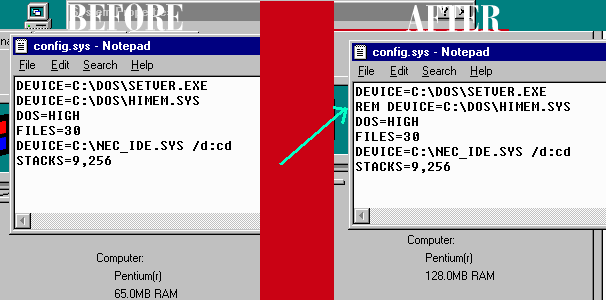SOLUTION FOUND!
OK, I know this thread is starting to get old but I feel obligated to tell people how this was fixed for those that need it in the future. I decided to take another go at resolving this head-scratcher and this is what I did:
1 - boot into windows 98 and remove everything inside "Autoexec.bat" and "Config.sys"
2 - install the official and essential updates in the "unofficial" Service pack 3
3- will need a system restart
done
So the thing that was causing me headaches was actually a known system bug in win98. Service pack 3 (which is an unofficial fan made program) has compiled some of the OFFICIAL win98 updates that was released back during win98's hayday. These updates is what fixed the problem. And yes, I know some of you are probably gonna point out that this is what I should've done right from the start, but the thing is, I don't like fan service packs, mods or patches on my retro machines, which is why I had no desire to install SP3, until I found out about the official updates included with the pack, and that I could avoid installing all the other junk, like directX9c, win2000 theme, blablabla.
Well, that's it. Thanks to everyone that helped. I wouldn't have done it without you guys.
😉