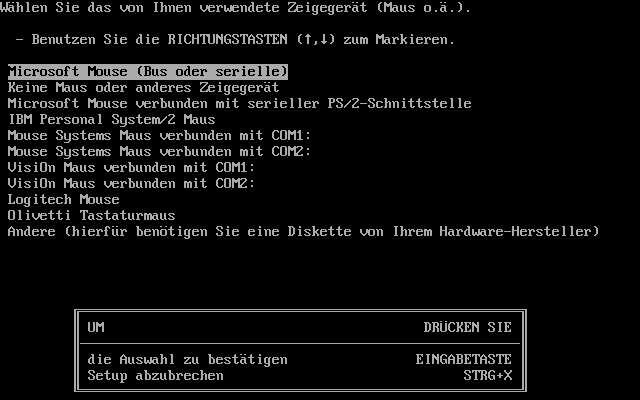Hi Frank!
You need to re-install Windows 2.x, I'm afraid.
Windows 2.x had static drivers, still, except for printer drivers..
However, you may have to track down a Windows 2.x or Windows/286 driver for Windows 2.03,
since Windows does not use the DOS drivers. An image of 5.25"Genius Mouse diskette from the late 80s may be helpful here.
Alternatively, you could check if the Genius Mouse can run in PC-Mouse or MS-Mouse emulation mode.
I don't know for sure, but early mice could "boot" into an emulation mode by keeping a button pressed, when the PC was turned on.
Anyway, you could also try to use Windows 2.11, which is more recent.
Windows 2.x was shipped as Windows 2.x (plain, no suffix), WIndows/286 and Windows/386.
- Independantly of the version number (Windows/386 v2.03 also existed, along with v2.1 or v2.11)
"Time, it seems, doesn't flow. For some it's fast, for some it's slow.
In what to one race is no time at all, another race can rise and fall..." - The Minstrel
//My video channel//