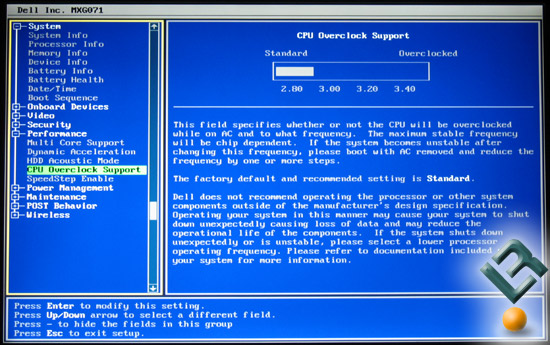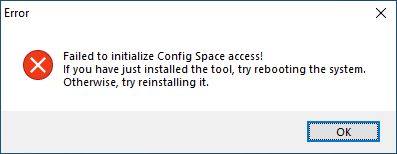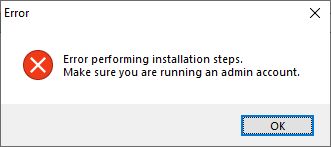Reply 20 of 28, by Muz
cyclone3d wrote on 2020-10-28, 22:42:Muz wrote on 2020-10-28, 21:35:I have another problem, DELL P2214H (the NVIDIA High Definition Audio), has no sound, but my Headphones (High Definition Audio Device) has a sound, but the sound stutter a bit when playing Warcraft 2 BNE. The screen and frame rate looks ok, but only the stutter sound problem now....
Is there a PCI latency setting in the BIOS? If not, then you should be able to get a Windows based PCI latency utility.
Either way, try lowering the PCI latency to 32. Normal setting is usually 64.
Where is the PCI latency in the BIOS?