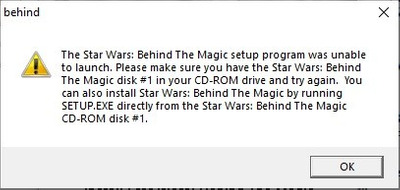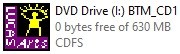Jorpho wrote on 2021-02-05, 00:00:Could you please provide more details for the sake of future Googlers?
Certainly. I'll explain what worked for me. Anyone following, adjust information according to your own folder & virtual drive letter being used.
I have the program (originally released on 2 CDs) on my external drive in this folder structure:
Behind The Magic folder-
> BTM_Disc 1.iso
> BTM_Disc 2.iso
> BTM x64 Solution folder-
> > BTMx64 Install.reg
> > BTMx64 Uninstall.reg
> > BTM folder-
> > > behind.exe
> > > btm.exe
> > > DeIsL1.isu
> > > dsetup.dll
> > > dsetup16.dll
> > > dsetup32.dll
> > > instdx50.exe
> > > Website.exe
========================================
BEHIND THE MAGIC 64BIT INSTALLATION INSTRUCTIONS
========================================
IMPORTANT! Need to be logged in under an Administer Account for Registry file to be successfully incorporated.
1. 1st, I copied the 'BTM' folder to a location on my SSD (renaming it 'Behind The Magic') & mounted the BTM_Disc 1.iso file onto a Virtual Drive.
2. I opened the 'BTMx64 Install.reg' file using Notepad & edited according to my folder & virtual drive structure:
(NOTE: the registry requires double backslashes for paths)
Windows Registry Editor Version 5.00
[HKEY_LOCAL_MACHINE\SOFTWARE\Wow6432Node\LucasArts Entertainment Company LLC]
[HKEY_LOCAL_MACHINE\SOFTWARE\Wow6432Node\LucasArts Entertainment Company LLC\Behind The Magic]
[HKEY_LOCAL_MACHINE\SOFTWARE\Wow6432Node\LucasArts Entertainment Company LLC\Behind The Magic\v1.0]
"Executable"="C:\\Games\\Star Wars\\Behind The Magic\\BTM.EXE"
"Install Path"="C:\\Games\\Star Wars\\Behind The Magic"
"Source Path"="I:"
"CD Path"="I:"
"Analyze Path"="I:\\INSTALL\\SysCheck.exe"
"Source Dir"="I:\\"
"InstallType"=dword:00000009
3. After saving it, I double-clicked the 'BTMx64 Install.reg' file & selected YES to all prompts; Windows said the changes were successfully incorporated into the Registry.
4. I opened the 'C:\Games\Behind The Magic' folder (opening the virtual drive also works) & launched the program through 'BEHIND.EXE', launching through 'BTM.EXE' will not work correctly.
5. That's it, Enjoy!
(I don't know why running 'BTM.EXE' doesn't work & the "Analyze Path" is strange since there is no 'SysCheck.exe' file in the folder/.iso file).
NOTE: Getting the program running this way, no installation is required. To remove the program from the system, I'll just delete the main 'Behind The Magic' folder & Registry entry. To make the removal of the Registry entry easy, create this 'BTMx64 Uninstall.reg' file in Notepad:
Windows Registry Editor Version 5.00
[-HKEY_LOCAL_MACHINE\SOFTWARE\Wow6432Node\LucasArts Entertainment Company LLC\Behind The Magic]
FUN FACT: While 32Bit executables can still be run under a 64Bit environment, 16Bit executables are a complete no go. Well, for some reason, all LucasArts games from the 90's use 16Bit installers, even though the games themselves are 32Bit. The annoying outcome of this is that, even though the games might run, there's no way to install them under a 64Bit OS. Some of the most popular games like Jedi Knight & Grim Fandango did get some love & the gaming community created unofficial 64Bit installers that can be used w/the original discs/image files, however there are many others like Behind The Magic that didn't get that benefit. But porting a 32Bit installation into a 64Bit OS can be done; it's just a matter of importing the correct registry keys into the appropriate location & installing the game on a machine/virtual environment running a 64Bit machine. That's what has been done here.
I've never written a tutorial(?) before; so if this helps someone, I'm happy.
By the way, I did not come up w/the Registry entries; I found this information a while back.
If at 1st you don't succeed, so much for skydiving!