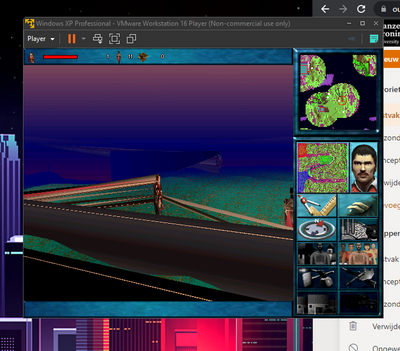First post, by Dfros
Hi,
I'm trying to get Riverworld working on an old windows XP laptop. I can start the game but I have poligon displacement all over the place when getting in the level.
I have tried a couple of things with drivers and dgVoodoo but with dgVoodoo it won't start at all.
Can anyone help me with this please?
Screenshot made on an VM which I tried earlier.