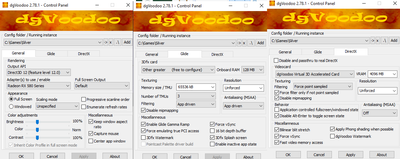Hi there!
I don't know the answer, since I don't have a Win 11 machine in reach right now.
However, I'm also looking forward to a possible solution/workaround!
PS: I played the first version/episode on my Win98SE machine.
Or rather, the demo of it. I downloaded it from PC Welt or Chip site in ~2000.
At the time, it was as popular as Moorhuhn for a while, I suppose. 🙂👍
I have fond memories of the dial up sound of the 56k modem, to lay that 10m long phone cable up to the mansard, in which the house's TAE box was,
and the Pentium 75 Compaq PC with 24MB RAM. 😉
Boy, loading the game took ages on that system! 😂
I still remember the loading screen thus! 😁
The picture of Sven and the saucer changed from monochrome to colour during loading process.🙂
"Time, it seems, doesn't flow. For some it's fast, for some it's slow.
In what to one race is no time at all, another race can rise and fall..." - The Minstrel
//My video channel//