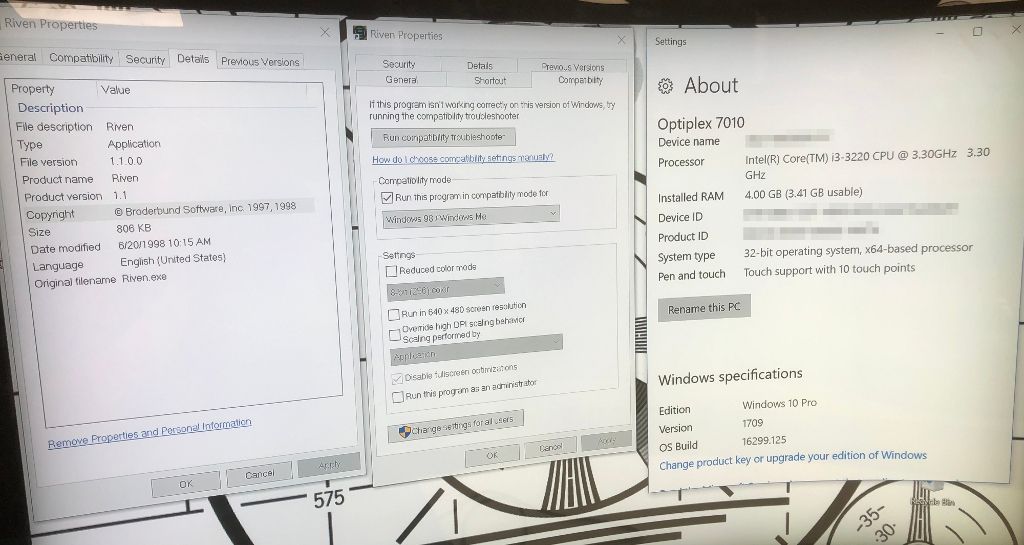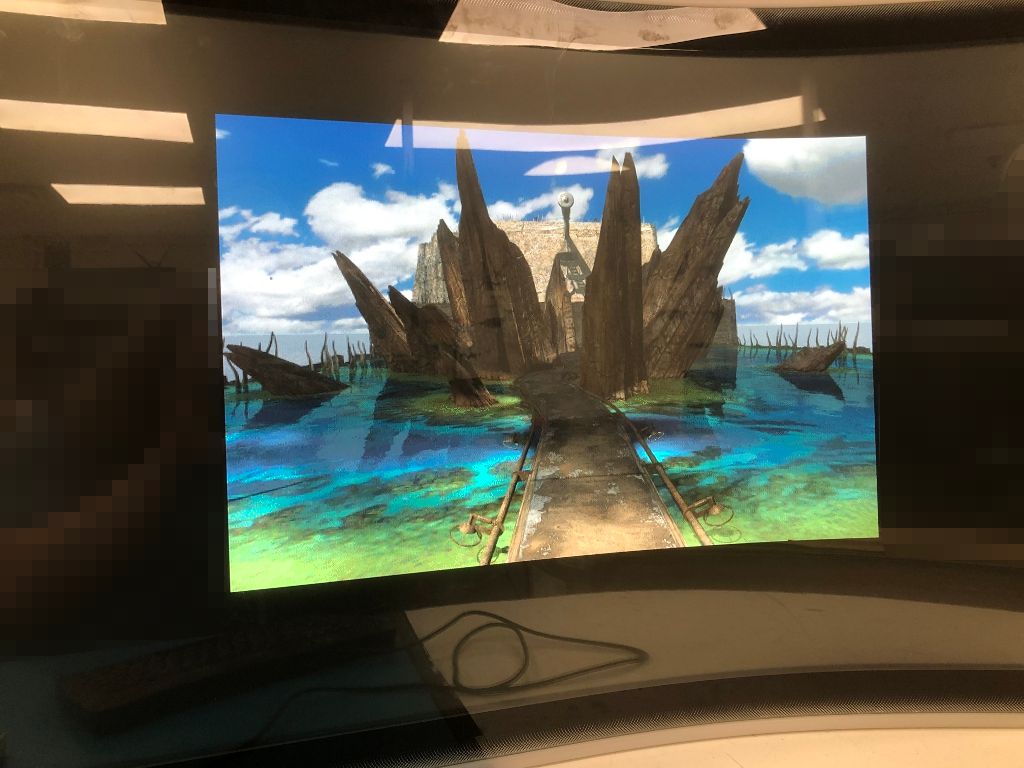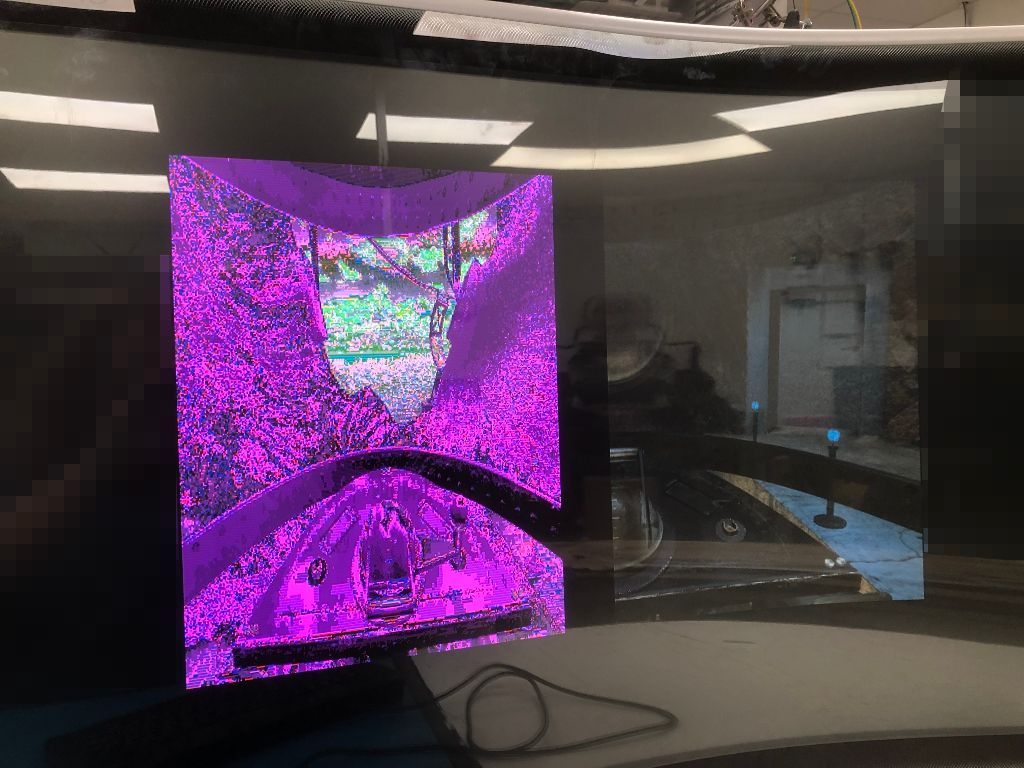First post, by CelGen
- Rank
- Member
This is a bit of an arm twist, but I almost got it.
I have a Windows 10 system that spends its entire life testing touchscreens. It makes sense to run something like a point and click game for testing and Riven is still visually pleasing.
My restrictions are hard-set that the machine is non-networkable and ScummVM also cannot be loaded which is leaving me with an ancient version of windows and my original DVD copy of Riven. This is something that has been asked before and the results were quite poor because everyone tries installing on 64-bit Windows and the installer is a 16-bit executable so it has a variety of errors and problems and the game itself some have reported will not run at all if manually installed however I'm running a 32-bit copy of windows 10. It has not been updated in years because the machine has no network access but because it's 32-bit the installer runs, Quicktime's installer runs, neither run into any errors and after a bit of tweaking the compatibility mode the game runs.
It is not without problems however. The installer wants to install DirectX 5, but windows 10 comes with DirectX 12 so I don't let it as to not trash what is already installed.
Riven is unstable (ironically) in that at times you are clicking around and the game locks. videos also load offset to the left edge of the framebuffer and are corrupted. Usually you can continue however you end up with corruption on the left edge of the game until multiple animations sit in the same corrupted space, then it locks up.
I have tried different compatibility modes and also used the in-game option setting to force 640x480 which does not seem to improve the situation much. I also moved the game data off the DVD and onto the hard drive as per the instructions to run the game completely off the hard drive. That does work but again, you get video corruption. I can't tell if this is Quicktime complaining, Windows complaining, DirectX complaining or I missed a compatibility combination.
![]() "It's science. I ain't gotta explain sh*t"
"It's science. I ain't gotta explain sh*t" ![]()