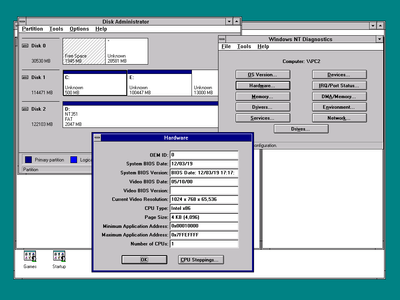First post, by NarakuITA
(PC IBM 330)
I was curious to try NT for the first time. Pure curiosity.
I used a 32GB CF but apparently NT refuses to install (I have tried various CFs from other brands, same problem).
First attempt with error message. The installation cannot proceed as the following message appears:
Cannot find the hard disk partition prepared by the MS-DOS part of the installation.
During the MS-DOS portion of the Windows NT installation, you must specify a temporary drive supported by Windows NT. See the Windows NT System Manual for more information.
During the installation, there is no session where I can choose the disk or partition. I have no idea how to fix this.
The boot disks were created by the installation program itself.
Initially I formatted disk C with the Windows 95 Startup disk, then from the NT CD I started the Winnt.exe program.
The program made me create 3 NT boot floppy disks.
He copied files from the CD to the disk and then rebooted asking me to insert the NT boot disk.
From here the whole procedure up to the error message.
Second attempt. I created a partition with 2GB (Same problem).
Cannot find the hard disk partition prepared by the MS-DOS part of the installation.
During the MS-DOS portion of the Windows NT installation, you must specify a temporary drive supported by Windows NT. See the Windows NT System Manual for more information.
I also formatted with Rufus in ntfs. I don't tell you how it ended.
Third attempt: I followed this guide. Nothing even in FAT16 Windows NT does not recognize the disk and gives the same error message.
https://www.instructables.com/Format-USB-Flas … AT16-not-FAT32/
I forgot to mention, that in addition to that message another message appears that says:
One or more hard drives have more than 1024 cylinders.
Since MS-DOS is typically limited to 1024 cylinders per hard drive, some hard drive controllers offer special configuration options known as sector mapping modes ... etc, etc.
Then the other message is displayed.
Last chance.
Installed MS-DOS 6.22 (very strange, won't boot).
However, the problem remains. WIn NT rejects the CF. I have tried 4 different CFs from different brands. The problem occurs with all of them.
I have come to the conclusion that it is not possible to install Win NT on large CF, even if you shrink the volume by partitioning it wit DOS 6.22.
I should get a 4GB or 2GB CF. But I don't feel like spending any more money.
(keep in mind that the installation of DOS 6.22 by default prepares the disk with 16MB, I was able to see the contents of the disk through the Win95 boot floppy, because after the installation, without errors, the DOS does not boot. I'm not aware, if you can partition the disk before installation, I didn't see any options)
EDIT:
Ok, I managed to start Fdisk, instead of continuing with the installation I pressed F3 twice and MS-DOS booted from the floppy. From there I started Fdisk.
Unfortunately, the maximum it creates is only 16MB. Even if I tell him to use the maximum capacity of the disk.
However, the problem remains. Win NT does not install.
I wonder why MS-DOS only sees 16MB of 32GB.