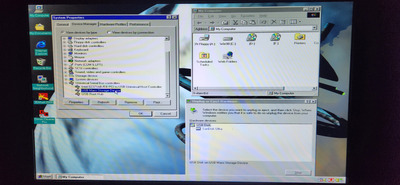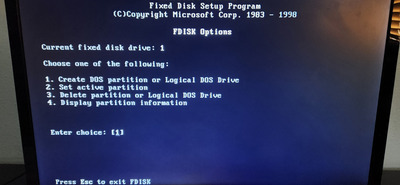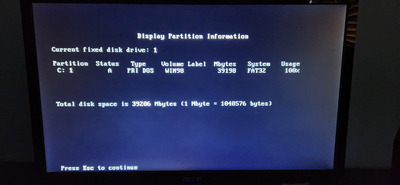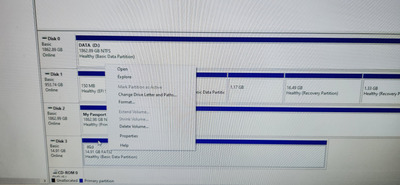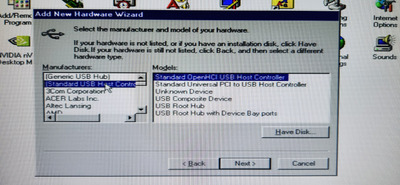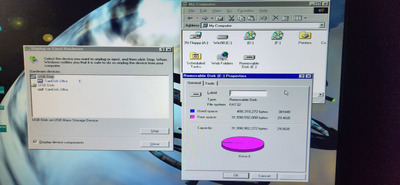First post, by joeguy3121
My SanDisk Ultra flash drive is formatted in FAT32 and my 98SE has nusb36e installed. My computer detects my flash drive as shown in the image and yet it won't show up in My Computer and is inaccessible. Do I need to assign a drive letter to my flash drive? If so, tell me where to go and do it. If drive letter assignment isn't the case then what do I do????? I'm new at 9x computers.
My motherboard is ASUS P3B-F REV 1.04