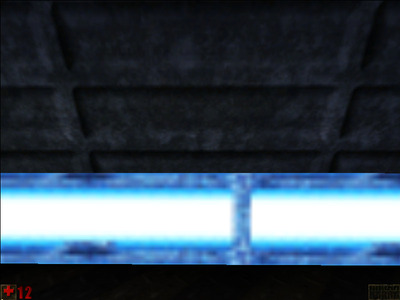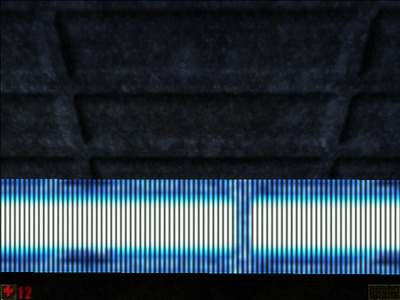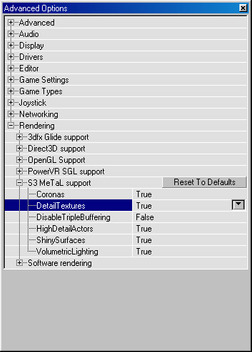Reply 20 of 36, by lowenz
Joseph_Joestar wrote on 2023-07-25, 15:55:At the very start, when you're exiting the first room through the ventilation shaft with the green fog, there's a junction where the pipes on the ceiling are leaking gas in two spots. Under Glide, the leaky gas is animated in both spots. In contrast, under the stock Direct3D and OpenGL renderers, only one leaky spot is animated, while the other one is visibly frozen in place (completely static). EDIT - added screenshot.
XOpenGL (3.x) in 227k/228
2560x1440 / FoV 100 / MSAA 4x / AF 16x etc etc etc (all maxed out but with standard assets from 226f / Steam version)
Both animated 😉