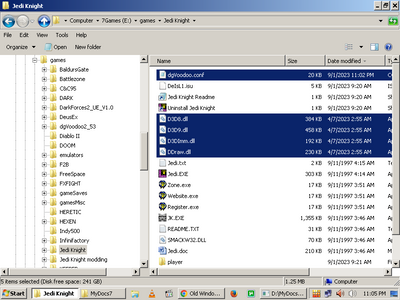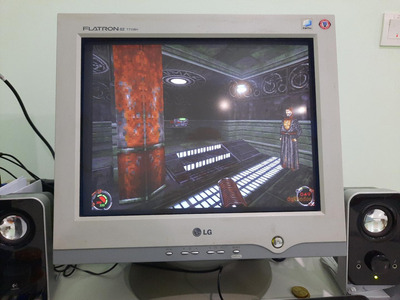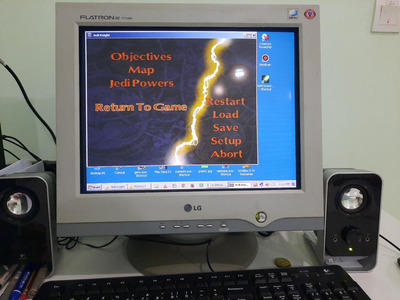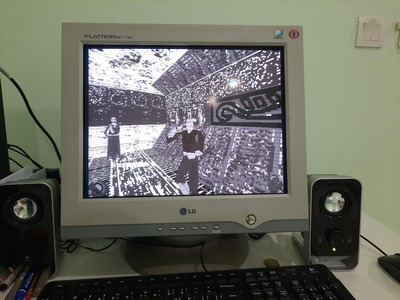First post, by s997863
When I run older non-accelerated games on Windows-7 with a Geforce-960 card, they appear in wierd scrambled shades of black, white and gray. E.g.:
-Alpha Centauri.
-Jedi Knight (in software mode).
The only solution I found is DGVoodoo2, by copying the directx files into each game's exe folder (D3DImm.dll DDraw.dll D3D8.dll). This is inconvenient and causes other problems, i.e. I can no longer skip cutscenes in Alpha Centauri.
Has anyone experienced something like this and found a better solution?
Note: This is not like the Win7 "wierd colors in 8-bit games" problem that I get on Win7 with Radeon-7850: That problem easily gets fixed simply by leaving the Windows display properties menu open in the background. I never even have to try the various "ddraw compatibility" tools.