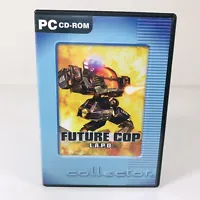First post, by oldgamerIT
Hello, this is my first post here.
I own Future Cop LAPD on CD; I'm talking about the "collectors" reissue (see attached picture).
The CD is not scratched and looks fine to me; it doesn't seem to be affected by "data rot" since I can install the game just fine using the replacement installer provided by PCGamingWiki here: https://community.pcgamingwiki.com/files/file … lapd-installer/
I tried on a Windows 10 laptop and on an older Windows 8.1 machine.
After installation, when I try to launch the game I get a message window prompting me to insert the CD, even though it's already in the drive.
Clicking on "OK" just causes the prompt to immediately pop up again, and so on. I can't progress any further.
I even tried to install and launch the game using an iso in Windows 95, running inside DosBox-X: same result.
I took a look around the Internet, and found out that this is apparently a frequent problem with this game: many people were complaining of having the exact same issue. I have read somewhere that this might be caused by some of the files and folders on the CD being hidden, for some reason; I can confirm that this is indeed the case.
Can you offer any help? I would be very grateful if I could experience this great game for the first time.