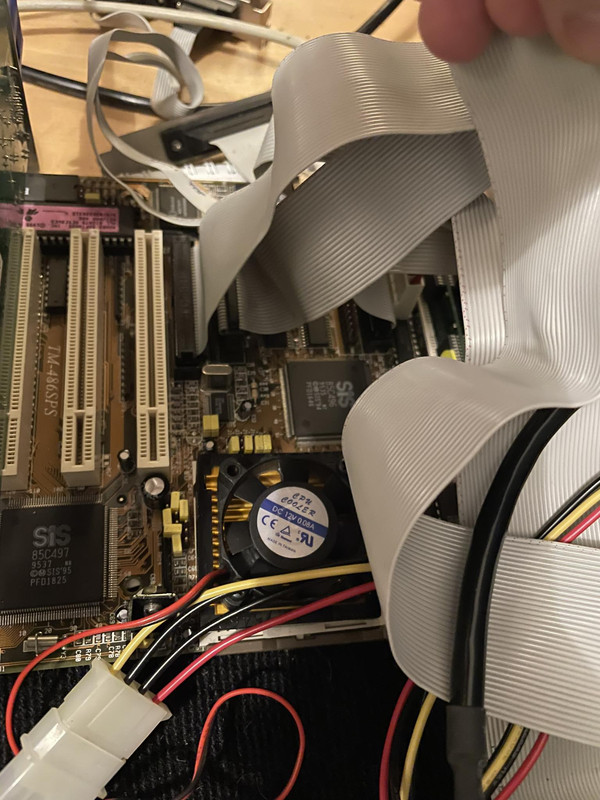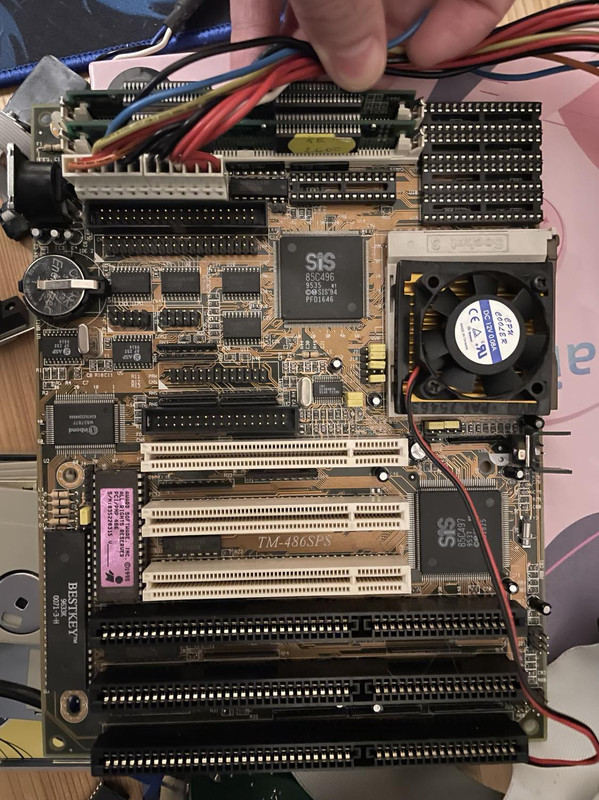Ohh.. dont even mention that..i am so mad about myself for screwing up.. I do hope its only the chip .. as i said if i disable extended cache in the bios it does pass trough the boot sequence, but freez on the Win 95 screen .. while before it i gpot the above mentioned error message.. anyway, i need your help because i really cant diferentiate these chips..
Would any of these work for me?
These ones are 512 k instead of the 256k witch i have that i understand.. according to my mainboards manual it compatible with 512 but i have to rearange a few jumpers..
https://www.vatera.hu/retro-pc-alkatresz-sram … 3342273560.html
These ones doesnt mention how many k s.. but it kind a look like what i have in my mobo..
https://www.vatera.hu/retro-pc-alkatresz-sram … 3344190743.html
These are whole sets and they cost the same as the one chip you sent me .. also they are being saled in my country so i can just grab them on the weekend.. i am also thinking, if i have to buy new chips i might just upgrade to it to 512k if thats possible to do.
I also noticed that is the last two numbers on the chips refer to ns (is that nano sec for some kind of refresh rate? ).. because both the above mentioned chip sets has different number on the 4 bigger than on the one "administration" chip.. is that a problem, or how does it work?