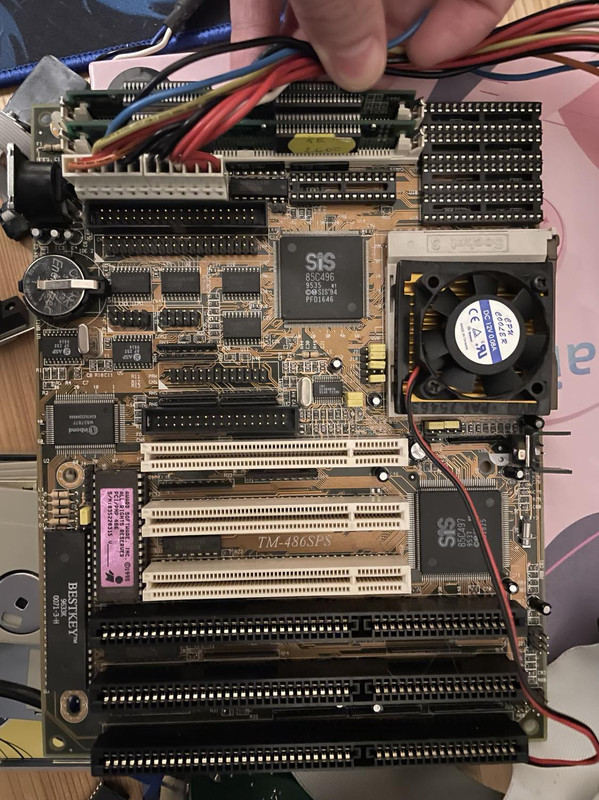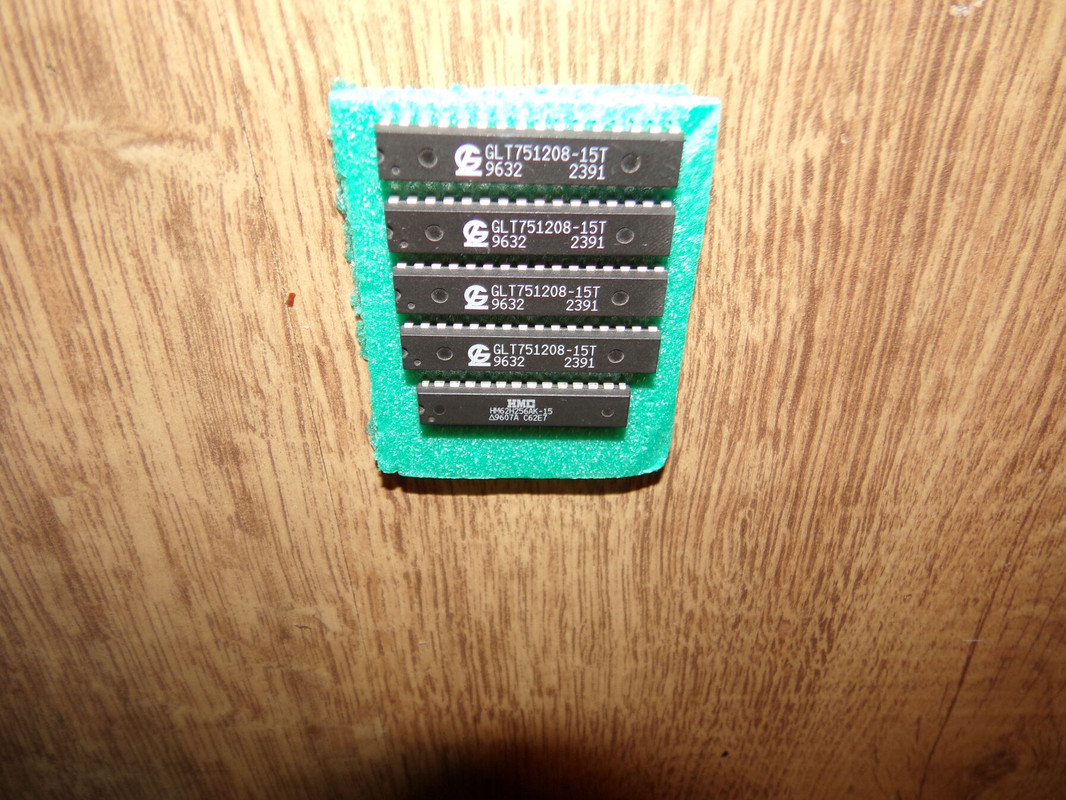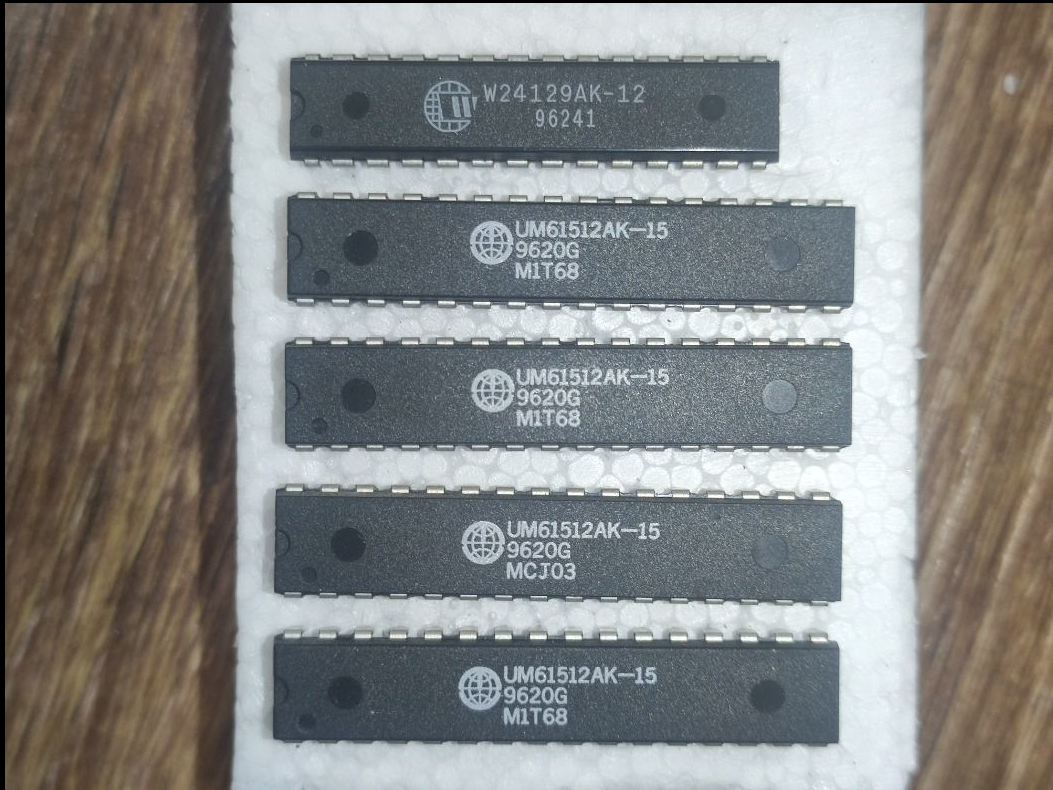RagingSquirrel wrote on 2024-02-21, 10:12:Well.. Unfortunately the cache chips doesn't seems to work. The guy whom i buyed from claims that these are 512k caches with the […]
Show full quote
Well.. Unfortunately the cache chips doesn't seems to work. The guy whom i buyed from claims that these are 512k caches with the right tag ram. He said he tested it. When i put it in my motherboard it recognize as 128k

I tried to set the jumper settings to 512 and to 128, but none of them make the board boot properly.. It only boots when i disable extended cache in bios.
Could someone please verify that these are the right 512k cache chips with the right tag chip... unfortunately i don't really know what those numbers mean on the chips.. so its hard for me to identify if these are what they supposed to be
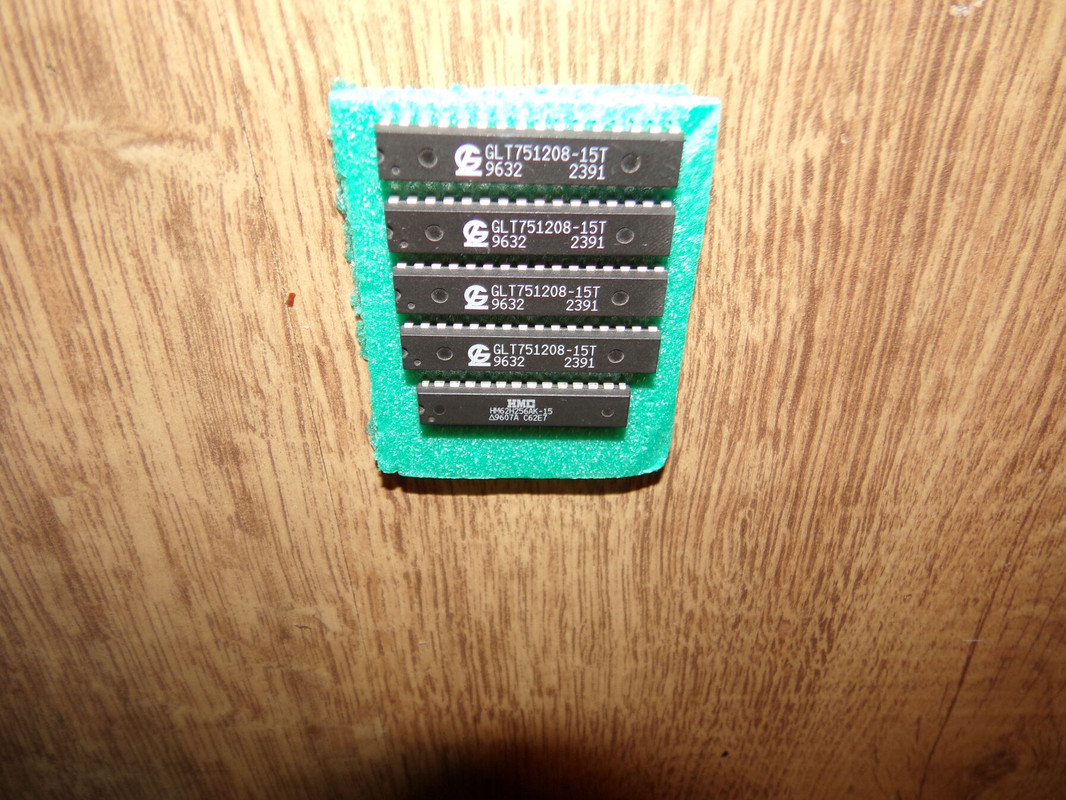
Well most likely i fried the tag ram socket as well or something got broke on the board, but just in case maybe i got the wrong cache chips... I really don't want to spend more money on this rig, but in worst case i have to buy an other mobo which was the most expensive part of my 486 rig..
Also i am wondering what are the chances that only the chip socket got bunt.. is there a chance to fix it if i replace the 28 pin tag chip socket on the board?
Unfortunately you did not understand what I wrote. I hope you know the difference between bits and bytes. If not: Short explanation: 1 byte = 8bit. 😁.
Re: While initializing device VXDLDR Windows protection error. You need to restart your computer
You bought a set of 256kiloByte of cache. The same what you had before.
The chips with 500 in the number are 64kx8. The x8 means 8 bits are processed in parallel. So the capacity of one of those chips is 64 kiloByte.
BUT: The capacity of RAM chips is mostly specified in bits (or kilobit or Megabit). Therefore the 500 in the number. One chip has 512 kilobit which equals to 64 kiloByte.
4 chips with 64kiloByte gives you 256kiloByte. As already mentioned, that is the same you had before.
So set the jumpers back to 256kiloByte.
"I tried to set the jumper settings to 512 and to 128" => Nooooooo.
I also wrote, for 512kiloByte of cache you need 4 pieces of ISSI IS61C1024 chips.
EDIT: I wrote:
"
There are complete sets of 256kB cache, so very similar to your existing set. The chips with 512 are 64kx8, the chip with the 256 in the number is the 32kx8 tag ram.
The tag ram is faster in both sets, yes. The second set has only 20ns data srams, so that would be slower than would you have now.
Yes, you can upgrade to 512kB Cache, then you need a tag ram 32kx8 (the one with 256 usually in the number) and 4 times 128kx8, for example ISSI IS61C1024-15 .
"
==>>
They are organized as 128kx8. That means one chip has 128kiloByte. Again the 1000 in the number here indicates 1024 kilobit.
So 4 pieces of those would give you 512kiloByte.
Do you understand it now?
So still we don't know if you fried something on the board or not.