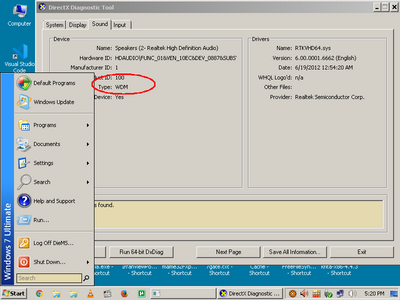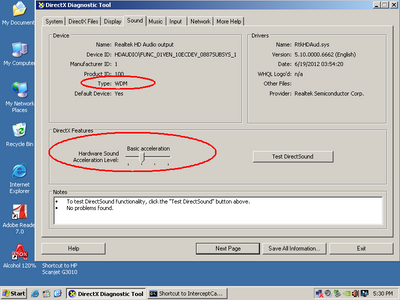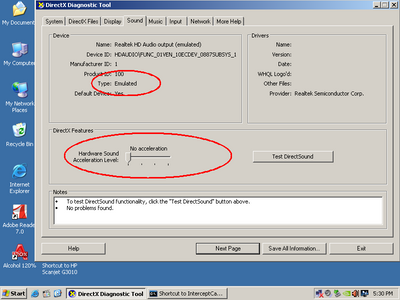Thanks all. I tried disabling the "speakers" from playback devices in the sound control menu in Win7, but that disabled all soun […]
Show full quote
Thanks all. I tried disabling the "speakers" from playback devices in the sound control menu in Win7, but that disabled all sound completely.
I think darry is right about DirectSound already being emulated in Win7, because most of the old games with sound issues that were fixed by reducing sound acceleration in WinXP fortunately don't have those issues in Win7 at all (e.g. Outcast music skipping) but some still do. I just wanted to check because the screenshots show sound type as "WDM" in both Win7 and XP, but "emulated" if you turn the acceleration slider off in WinXP.
windows7 dxdiag sound menu.png
windowsXP dxdiag sound menu 1.png
windowsXP dxdiag sound menu 0.png
I was specifically looking for this because there is an issue with the original Baldur's Gate 1 where ambient music hardly ever starts playing by entering an area. It only starts after combat music, or when you quicksave, or when you switch from fullscreen to windowed mode & vice versa. I used to think it was dependent on slow CPUs, but then I discovered that it gets resolved when you disable the sound acceleration in XP, regardless of how fast your CPU is, and even works at fast framerates (in fact works best at 40fps or higher). So I can only fully enjoy BG1 on XP-capable PCs (3rd-gen intel PCs or lower, on B75 motherboards or lower).