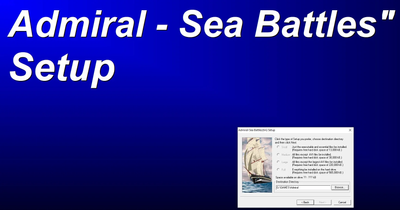First post, by Gorion
Full disclosure, I have posted this question elsewhere, prior to discovering this wonderful community!
Hey all,
I have a stack of old original games that I have been slowly installing on my new computer and some install ok, some I have a bit of trouble but manage to find a way, and then there are some that I find impossible. Case in point: Admiral Sea Battle, a 1996 game. I put the CD in and then I am able to click on the setup.exe and from there I get stuck at the section where it asks me to choose the version to install.
See pic to see what I mean. Is there anyway to bypass this and continue with the installation?
Edit: Including these links for reference as the only other discussion/mention of this issue on the web that I could find (I personally want to be able to play it without the virtual box):
https://www.gog.com/forum/general/admiral_sea_battles_anyone
https://ubuntuforums.org/showthread.php?t=2157118
https://www.reddit.com/r/retrogaming/comments … _on_windows_10/
Edit 2: Removed abandonware link, sorry about that.