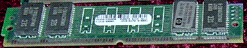First post, by sa3atsky
I have gotten my hands on a very old pc I think will be able to fullfill my classic gaming needs 😊 .. Heres the pc:
- Pentium 133Mhz
16mb RAM - (I can upgrade to 64mb or 80mb if I add both together)
32x Generic Cdrom (Does the job)
Creative Sound Blaster 16 Non-PCI (Its pretty bulky)
Matrox MGA Mystique Powerdesk (or S3 Virge GX Nitro 3D)
Drive C: 2gb free, Drive D: 393mb (oddball! 😕 )
Questions about the system:
a) Should I stay 16mb RAM, replace it with a 64mb, or add them up (80mb)??
b) Heres the info I managed to gather up on the two PCI 3dcards I have
- Matrox MGA Mystique Powerdesk manufactured in 1995-96
From what it seems it has a Built-in Video Decoder chip
Also has 2 or 4mb Ram (unsure)
The other is S3 Virge/GX Nitro 3D Produced in 1997
PCI, 4mb SGRAM, 66MHz core
Which one is going to give me the best Performance:Compatibility ratio? In other words, which one should I pick??
c) Which OS should I install? DOS? Windows 95? Windows 98\SE?
I also have in my hands all the game collections I have and collected from my friends.. Was hoping Id be able to run these games on the system in their full glory:
The Journeyman Projects, Toonstruck, Phantasmagoria Series, Normality, Zork Series, Pizza Tycoon Series, Redneck Rampages, Destruction Derbys, Carmageddon 1 and 2, Princess Makers, Prince of Persia series, Pirates Gold, Wipeout XL, Sim City 2000, Fatal Rally. Arkanoids, The 7th Guest, The 11th Hour, Pandemodiums, The Lost Vikings Series, Duke Nukem 3d, Death Rally, Ecstatica 1&2, Silent Hunter, Betrayal at Krondor, Blood, The Dooms, Quake, Discworld Series, Dragonsphere, Dungeon Keeper 1, Hell: a Cyberpunk Thriller, Magic Carpet series, Innocent Until Caught series, Screamer series, System Shock series, The Legend of Kyrandia series, Classic Sierra Games, I Have no Mouth but I must scream AND EVERYTHING ELSE IVE FORGOTTEN!! 😁