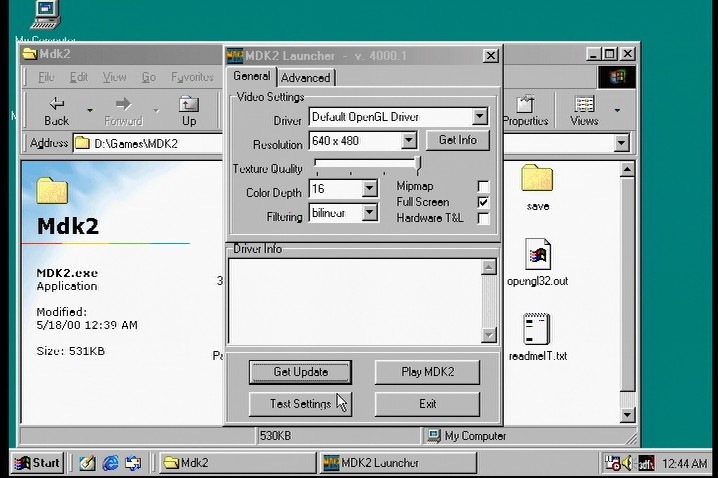Reply 40 of 52, by Jorpho
- Rank
- l33t++
wrote:wrote:Yup I know ! The first problem I encountered was that I could not install Win98 on a 80GB HDD after I found out that I should create a partition with maximum 32GB in Fat32 !
This isn't correct. 128 MB is the limit.
No... Technically a FAT32 partition can go clear up to 16 TB (ref), but that would be a pretty terrible idea as other file systems offer improved performance. Windows XP and later enforce a 32 GB limit, but other utilities can do it. But this is getting off-topic.
wrote:Hey, I had a question similar to the OP but a little different, so I decided to bump the old topic instead of making a new one. […]
Hey, I had a question similar to the OP but a little different, so I decided to bump the old topic instead of making a new one.
Okay, I'm trying to record footage off a Win98SE computer too. The thing is, I'm trying to record to a DVD Recorder, NOT to another computer (I don't have one that can accept inputs, anyway). I also preferably want a method that could also record from boot if I wanted to, and could record even if I decide to boot into MS-DOS and not go into Win98 at all. All while still being able to actually use the computer on my actual monitor and with my normal speakers.
Someone once told me that if I just use a VGA to RCA converter box (like this one) and for audio, a signal splitter with cables like these on the DVDR's end, that would get the job done. Is that right, or is there a step I'm missing?
Thanks in advance.
(If this doesn't get any replies here then I'll start a seperate topic)