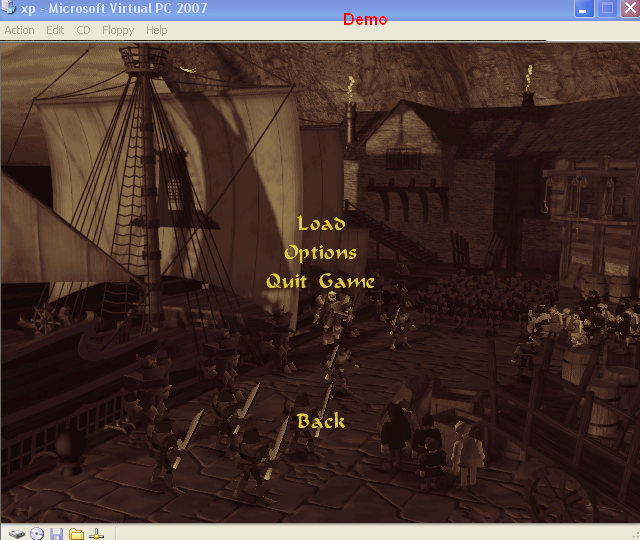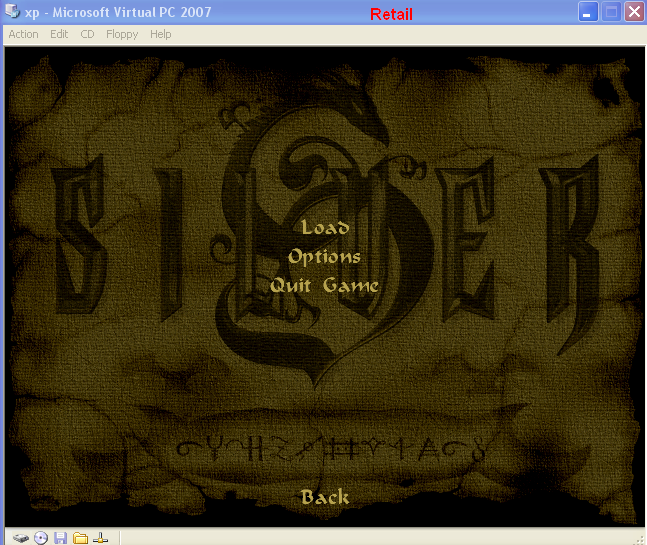First post, by Karmeck
The game im trying to run is Silver by spiralhouse. The problem is my card (98000gtx 512mb) don't have the old technology needed to run it flawlessly. The problem in the game is then ever you press F12 the game pause and then it dose that a brown-ish layer is put on the screen to show that it is paused but his crashes the game,this brown-ish layer also gets on then you try to get to the map in you're inventory. And it is also a game breaker after you talk to the oracle the game put up the inventory were the map is and boom the game crash and you can never get past that.
Is there a way with 3DAnalyzer (or any other software) to emulate a lesser good card or to make this brown thing go away or make it not crash the game.
Game paused:
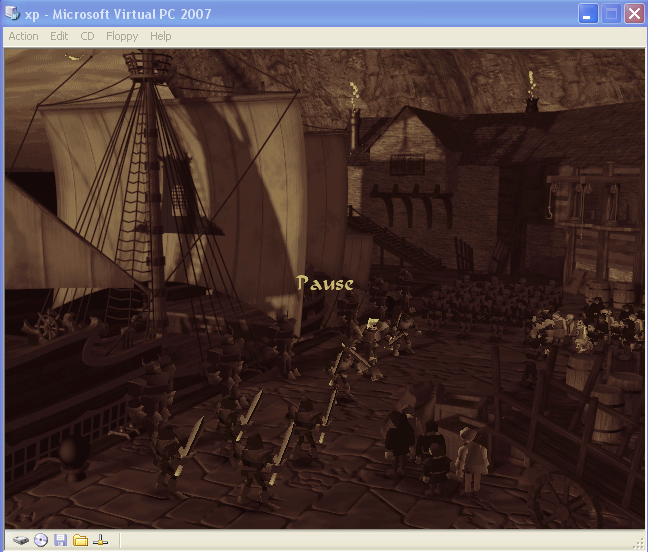
Game not paused:

If i run the game in Virtual pc the animation get to fast and every Bow in the game become an uzi.
Oh forgot that, the 7900gs can run this game. And so dose my old Hercules 4300.