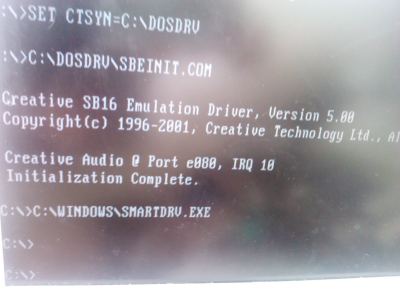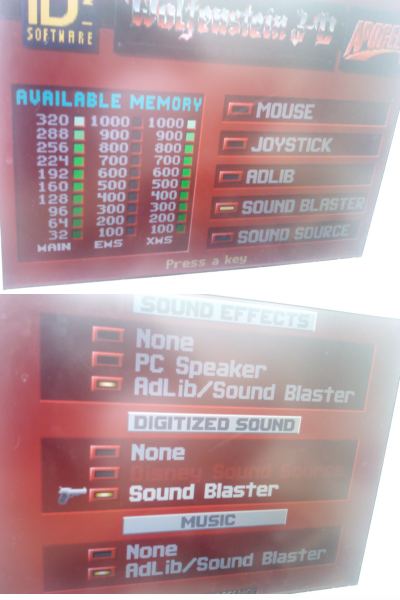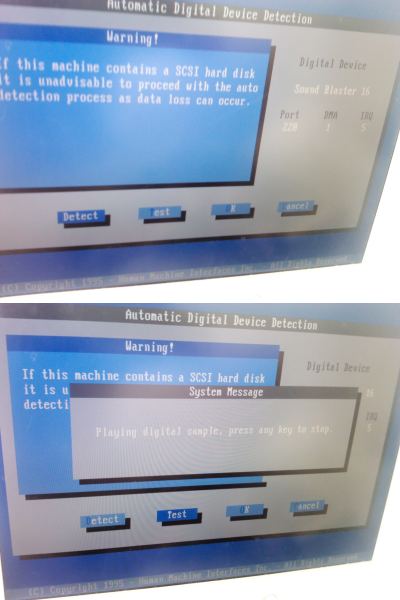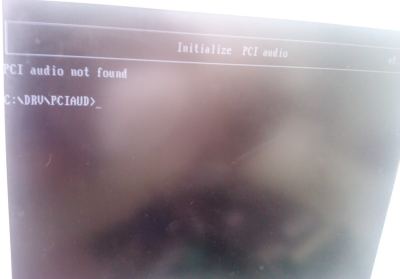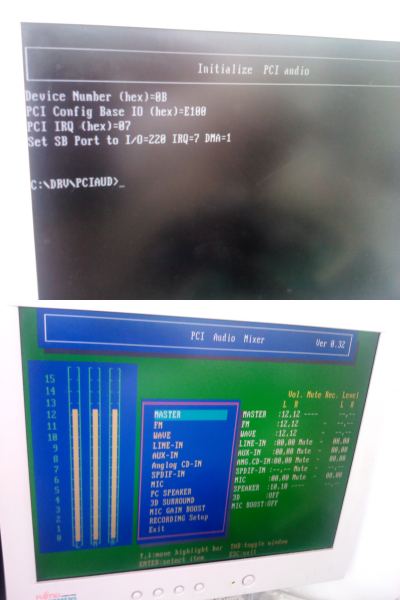First post, by theelf
- Rank
- Oldbie
Hello to everyone, first sorry my english, im spanish
I bought a very nice Thin Client, Futro S220,
Crusoe TM5800 800 MHz
SIS 315E
1 PCI slot
Chipsets i see in motherboard
VIA VT1211
VT6103L (ethernet)
VT1612A (integrated audio?) (integrated audio work with VT8233 drivers)
My problems come with when i want to use a PCI sound card, I tried this sound cards, and same problem for all, the card is detected perfect, in DOS and Windows, but no SOUND
SB live!
SB PCI 128
CMI8738
For example, with the SBlive! the DOS drivers detect card, and assign IRQ for card, and SB emulation. Games detect sound card, but no sound output
If i use for example dos mp3 player, Mpxplay, detect perfect the SB live, start playing MP3, and all seems normal, but no sound
Same with CMI8738, and SB128
Of course, the sound cards work perfect in other computers
Same in Windows, card are detected perfect, the drivers work OK, winamp for example, play a mp3 like everything normal, but no sound
I dont know what to do, i tried all, but is the first time to me to have a working sound card, but the sound output not working
Thanks