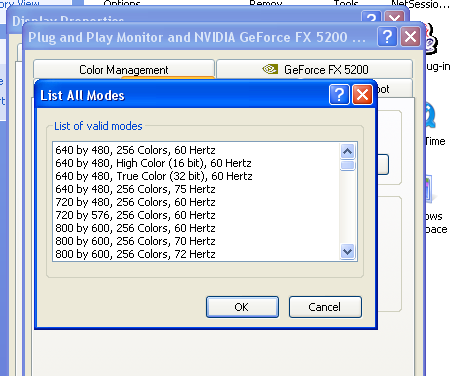Amiga 500's had a colour RF or composite output adapter that hooked into the video port.
It probably looked fine for you back in the day, but if you've ever compared RF or composite on a TV to RGB on a proper Commodore monitor the difference is night and day.
But as far as PC's go, there are plenty of video cards with TV output.
Older TV's generally didn't have any inputs apart from an antenna, to recieve broadcast TV. RF outputs, like you would get with old game consoles or home computers like the Amiga would convert the video and sound signal into radio-frequency (RF) so the TV could pick it up like a TV station. This is why these systems required you to set the TV to a particular channel to use them (usually channel 3 over here).
The quality is abysmal.
Composite was usually the most popular type of video input for CRT TV's, but the quality is usually mediocre at best. It is better than RF though.
S-Video was another popular one (although not all CRT TV's had it) and the quality is generally better than composite but not brilliant.
Late model CRT TV's had YUV, or YPbPr, or YCbCr (all colloquialliy used to refer to the same type of signal, although the technical definition varies). Also generally referred to 'component' video. This separates the video signals and generally offers the best quality of the three video signals mentioned so far.
Since you are in Europe you should be able to find a TV with SCART. Over here in Australia SCART was very uncommon, but its basically like Component in that the red green and blue signals are seperated, and gives good video quality.
If you use a modern TV it will probably have HDMI inputs which many modern video cards will output natively. Many modern TV's also have VGA and DVI inputs so you can just use them like a computer monitor.
Now, nVidia and ATI both have TV output video cards. Sometimes for TV-output to SCART, component, or composite, these cards have a small round DIN connector, with 7 or 9 pins. You need a small dongle to plug into this DIN connector, which allows you to connect your RCA or SCART leads between the TV and video card.
Unfortunately the pinouts between ATI and NVidia are different. When I was trying to connect my PC to my TV I found that every dongle on ebay was the nvidia pinout, I ended up having to swap my ATI card for NVidia.
I've currently got a small PC hooked up to a 68cm CRT TV using component, and it works quite well for emulators/ROMs and the like. I was using composite but it really did look terrible and your resolution is limited.
So my advice is to go for SCART or Component if you can find a video card that outputs these signals and a TV that will accept them.
If you are squeamish, don't prod the beach rubble.