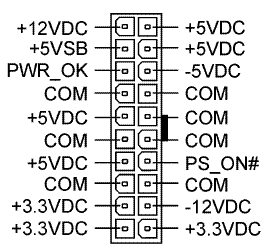First post, by Laucian
I have an ASUS CUV4X with a P3 800MHz which I used to run Windows 9x games on it. It worked perfectly until one day it suddenly stopped recognizing any input devices.
During the POST, neither mouse nor keyboard are recognized. I have tried both PS2 and USB to no avail. The plugs are still powered, as indicated by my optical mouse's laser. They are functioning to some extent. If I keep mashing one key in a USB keyboard during POST, it seems to go through. Delete enters the setup, Num Lock, Scroll Lock and Caps Lock turn on the led. However, I get no input whatsoever after that one input.
I tried clearing the CMOS, removing and testing all daughterboards and eventually even tested the PSU, HDDs, CD drive, processor and memory sticks. They all worked perfectly on other machines.
It boots normally into Windows 98 SE, but gives me the 'mouse not found' problem.
Are there any solutions to the problem? I searched online and through the motherboard's manual and did not find anything even remotely similar to that.