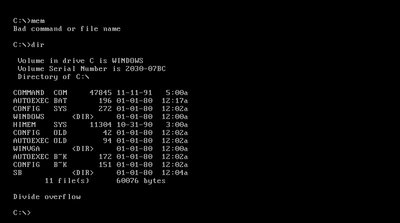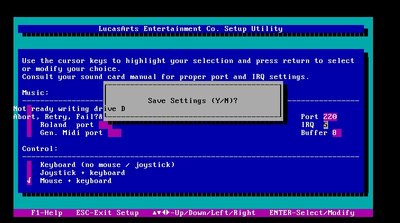…Show last 290 lines
6100:07:28:04.02368: Interrupt status: 0000000000000001
6200:07:28:04.02400: VGA@407,75(CRT:438,109)
6300:07:28:04.02400: Display=712,446
64
00:07:28:36.00704: Writing to memory: 0003C8CD=AF (¯)
6600:07:28:36.00704: Writing to memory: 0003C8CE=14 ()
6700:07:28:36.00704: F000:1BD1 (53)PUSH BX
6800:07:28:36.00736: Registers:
6900:07:28:36.00736: AX: CBA3, BX: 14AF, CX: 0000, DX: 0000
7000:07:28:36.00736: CS: F000, DS: 0000, ES: A000, SS: 3867
7100:07:28:36.00736: SP: 425F, BP: 6244, SI: 0003, DI: 000A
7200:07:28:36.00992: IP: 1BD1, FLAGS: 0803
7300:07:28:36.00992: CR0: FFF0
7400:07:28:36.01024: FLAGSINFO:C1p0a0zstidO00n0
7500:07:28:36.01024: Interrupt status: 0000000000000001
7600:07:28:36.01024: VGA@465,75(CRT:496,109)
7700:07:28:36.01056: Display=712,446
78
00:07:28:62.00736: F000:1BD2 (B00B)MOVB AL, 0B
8000:07:28:62.00736: Registers:
8100:07:28:62.00768: AX: CBA3, BX: 14AF, CX: 0000, DX: 0000
8200:07:28:62.00768: CS: F000, DS: 0000, ES: A000, SS: 3867
8300:07:28:62.00768: SP: 425D, BP: 6244, SI: 0003, DI: 000A
8400:07:28:62.00768: IP: 1BD2, FLAGS: 0803
8500:07:28:62.00768: CR0: FFF0
8600:07:28:62.01056: FLAGSINFO:C1p0a0zstidO00n0
8700:07:28:62.01088: Interrupt status: 0000000000000001
8800:07:28:62.01088: VGA@486,75(CRT:518,109)
8900:07:28:62.01088: Display=712,446
90
00:07:28:86.00736: F000:1BD4 (E620)OUT 20,AL
9200:07:28:86.00768: Registers:
9300:07:28:86.00768: AX: CB0B, BX: 14AF, CX: 0000, DX: 0000
9400:07:28:86.00768: CS: F000, DS: 0000, ES: A000, SS: 3867
9500:07:28:86.01024: SP: 425D, BP: 6244, SI: 0003, DI: 000A
9600:07:28:86.01056: IP: 1BD4, FLAGS: 0803
9700:07:28:86.01056: CR0: FFF0
9800:07:28:86.01056: FLAGSINFO:C1p0a0zstidO00n0
9900:07:28:86.01056: Interrupt status: 0000000000000001
10000:07:28:86.01056: VGA@491,75(CRT:522,109)
10100:07:28:86.01056: Display=712,446
102
00:07:29:10.00736: F000:1BD6 (EB00)JMP 1BD8
10400:07:29:10.00736: Registers:
10500:07:29:10.00768: AX: CB0B, BX: 14AF, CX: 0000, DX: 0000
10600:07:29:10.00800: CS: F000, DS: 0000, ES: A000, SS: 3867
10700:07:29:10.00800: SP: 425D, BP: 6244, SI: 0003, DI: 000A
10800:07:29:10.00800: IP: 1BD6, FLAGS: 0803
10900:07:29:10.00800: CR0: FFF0
11000:07:29:10.01088: FLAGSINFO:C1p0a0zstidO00n0
11100:07:29:10.01120: Interrupt status: 0000000000000001
11200:07:29:10.01120: VGA@513,75(CRT:544,109)
11300:07:29:10.01120: Display=712,446
114
00:07:29:34.01696: F000:1BD8 (E420)IN AL, 20
11600:07:29:34.01696: Registers:
11700:07:29:34.01696: AX: CB0B, BX: 14AF, CX: 0000, DX: 0000
11800:07:29:34.01696: CS: F000, DS: 0000, ES: A000, SS: 3867
11900:07:29:34.01728: SP: 425D, BP: 6244, SI: 0003, DI: 000A
12000:07:29:34.01728: IP: 1BD8, FLAGS: 0803
12100:07:29:34.01728: CR0: FFF0
12200:07:29:34.01952: FLAGSINFO:C1p0a0zstidO00n0
12300:07:29:34.01984: Interrupt status: 0000000000000001
12400:07:29:34.01984: VGA@519,75(CRT:550,109)
12500:07:29:34.01984: Display=712,446
126
00:07:29:57.05104: F000:1BDA (8AE0)MOVB AH,AL
12800:07:29:57.05104: Registers:
12900:07:29:57.05136: AX: CB00, BX: 14AF, CX: 0000, DX: 0000
13000:07:29:57.05136: CS: F000, DS: 0000, ES: A000, SS: 3867
13100:07:29:57.05136: SP: 425D, BP: 6244, SI: 0003, DI: 000A
13200:07:29:57.05136: IP: 1BDA, FLAGS: 0803
13300:07:29:57.05136: CR0: FFF0
13400:07:29:57.05392: FLAGSINFO:C1p0a0zstidO00n0
13500:07:29:57.05424: Interrupt status: 0000000000000001
13600:07:29:57.05424: VGA@547,75(CRT:578,109)
13700:07:29:57.05424: Display=712,446
138
00:07:29:87.05008: F000:1BDC (0AC4)ORB AL,AH
14000:07:29:87.05008: Registers:
14100:07:29:87.05040: AX: 0000, BX: 14AF, CX: 0000, DX: 0000
14200:07:29:87.05040: CS: F000, DS: 0000, ES: A000, SS: 3867
14300:07:29:87.05040: SP: 425D, BP: 6244, SI: 0003, DI: 000A
14400:07:29:87.05040: IP: 1BDC, FLAGS: 0803
14500:07:29:87.05040: CR0: FFF0
14600:07:29:87.05296: FLAGSINFO:C1p0a0zstidO00n0
14700:07:29:87.05296: Interrupt status: 0000000000000001
14800:07:29:87.05328: VGA@556,75(CRT:588,109)
14900:07:29:87.05328: Display=712,446
150
00:07:30:18.00704: F000:1BDE (7504)JNZ 1BE4
15200:07:30:18.00736: Registers:
15300:07:30:18.00736: AX: 0000, BX: 14AF, CX: 0000, DX: 0000
15400:07:30:18.00736: CS: F000, DS: 0000, ES: A000, SS: 3867
15500:07:30:18.00800: SP: 425D, BP: 6244, SI: 0003, DI: 000A
15600:07:30:18.00800: IP: 1BDE, FLAGS: 0046
15700:07:30:18.00800: CR0: FFF0
15800:07:30:18.00800: FLAGSINFO:c1P0a0Zstido00n0
15900:07:30:18.01056: Interrupt status: 0000000000000001
16000:07:30:18.01088: VGA@557,75(CRT:588,109)
16100:07:30:18.01088: Display=712,446
162
00:07:30:42.00736: F000:1BE0 (B4FF)MOVB AH, FF
16400:07:30:42.00768: Registers:
16500:07:30:42.00768: AX: 0000, BX: 14AF, CX: 0000, DX: 0000
16600:07:30:42.00768: CS: F000, DS: 0000, ES: A000, SS: 3867
16700:07:30:42.00800: SP: 425D, BP: 6244, SI: 0003, DI: 000A
16800:07:30:42.00800: IP: 1BE0, FLAGS: 0046
16900:07:30:42.01024: CR0: FFF0
17000:07:30:42.01024: FLAGSINFO:c1P0a0Zstido00n0
17100:07:30:42.01088: Interrupt status: 0000000000000001
17200:07:30:42.01088: VGA@592,75(CRT:624,109)
17300:07:30:42.01088: Display=712,446
174
00:07:30:74.02016: F000:1BE2 (EB2F)JMP 1C13
17600:07:30:74.02016: Registers:
17700:07:30:74.02016: AX: FF00, BX: 14AF, CX: 0000, DX: 0000
17800:07:30:74.02016: CS: F000, DS: 0000, ES: A000, SS: 3867
17900:07:30:74.02048: SP: 425D, BP: 6244, SI: 0003, DI: 000A
18000:07:30:74.02048: IP: 1BE2, FLAGS: 0046
18100:07:30:74.02048: CR0: FFF0
18200:07:30:74.02272: FLAGSINFO:c1P0a0Zstido00n0
18300:07:30:74.02272: Interrupt status: 0000000000000001
18400:07:30:74.02272: VGA@595,75(CRT:626,109)
18500:07:30:74.02304: Display=712,446
186
00:07:30:99.00784: Read from memory: 0003C8CD=AF (¯)
18800:07:30:99.00784: Read from memory: 0003C8CE=14 ()
18900:07:30:99.00784: F000:1C13 (5B)POP BX
19000:07:30:99.00816: Registers:
19100:07:30:99.00816: AX: FF00, BX: 14AF, CX: 0000, DX: 0000
19200:07:30:99.01104: CS: F000, DS: 0000, ES: A000, SS: 3867
19300:07:30:99.01136: SP: 425D, BP: 6244, SI: 0003, DI: 000A
19400:07:30:99.01136: IP: 1C13, FLAGS: 0046
19500:07:30:99.01168: CR0: FFF0
19600:07:30:99.01168: FLAGSINFO:c1P0a0Zstido00n0
19700:07:30:99.01200: Interrupt status: 0000000000000001
19800:07:30:99.01200: VGA@642,75(CRT:674,109)
19900:07:30:99.01200: Display=712,446
200
00:07:31:43.00720: Writing to memory: 0003C8CD=00 ( )
20200:07:31:43.00720: Writing to memory: 0003C8CE=00 ( )
20300:07:31:43.00720: F000:1C14 (1E)PUSH DS
20400:07:31:43.00752: Registers:
20500:07:31:43.00752: AX: FF00, BX: 14AF, CX: 0000, DX: 0000
20600:07:31:43.00752: CS: F000, DS: 0000, ES: A000, SS: 3867
20700:07:31:43.00976: SP: 425F, BP: 6244, SI: 0003, DI: 000A
20800:07:31:43.01008: IP: 1C14, FLAGS: 0046
20900:07:31:43.01008: CR0: FFF0
21000:07:31:43.01040: FLAGSINFO:c1P0a0Zstido00n0
21100:07:31:43.01040: Interrupt status: 0000000000000001
21200:07:31:43.01072: VGA@648,75(CRT:680,109)
21300:07:31:43.01072: Display=712,446
214
00:07:31:88.00768: Writing to memory: 0003C8CB=18 ()
21600:07:31:88.00768: Writing to memory: 0003C8CC=1C ()
21700:07:31:88.00768: F000:1C15 (E861FD)CALL 1979
21800:07:31:88.00768: Registers:
21900:07:31:88.00800: AX: FF00, BX: 14AF, CX: 0000, DX: 0000
22000:07:31:88.00800: CS: F000, DS: 0000, ES: A000, SS: 3867
22100:07:31:88.01024: SP: 425D, BP: 6244, SI: 0003, DI: 000A
22200:07:31:88.01056: IP: 1C15, FLAGS: 0046
22300:07:31:88.01056: CR0: FFF0
22400:07:31:88.01056: FLAGSINFO:c1P0a0Zstido00n0
22500:07:31:88.01056: Interrupt status: 0000000000000001
22600:07:31:88.01088: VGA@649,75(CRT:681,109)
22700:07:31:88.01088: Display=712,446
228
00:07:32:26.00736: Read from memory: 000F197F=40 (@)
23000:07:32:26.00736: Read from memory: 000F1980=00 ( )
23100:07:32:26.00736: ModR/M address: F000:197F=000F197F
23200:07:32:26.00768: F000:1979 (2E8E1E7F19)MOVW DS,[CS:197F]
23300:07:32:26.00768: Registers:
23400:07:32:26.00960: AX: FF00, BX: 14AF, CX: 0000, DX: 0000
23500:07:32:26.00992: CS: F000, DS: 0000, ES: A000, SS: 3867
23600:07:32:26.00992: SP: 425B, BP: 6244, SI: 0003, DI: 000A
23700:07:32:26.01024: IP: 1979, FLAGS: 0046
23800:07:32:26.01024: CR0: FFF0
23900:07:32:26.01024: FLAGSINFO:c1P0a0Zstido00n0
24000:07:32:26.01024: Interrupt status: 0000000000000001
24100:07:32:26.01056: VGA@722,76(CRT:0,110)
24200:07:32:26.01056: Display=712,446
243
00:07:32:82.00704: Read from memory: 0003C8CB=18 ()
24500:07:32:82.00704: Read from memory: 0003C8CC=1C ()
24600:07:32:82.00736: F000:197E (C3)RET
24700:07:32:82.00736: Registers:
24800:07:32:82.00736: AX: FF00, BX: 14AF, CX: 0000, DX: 0000
24900:07:32:82.00736: CS: F000, DS: 0040, ES: A000, SS: 3867
25000:07:32:82.00960: SP: 425B, BP: 6244, SI: 0003, DI: 000A
25100:07:32:82.00960: IP: 197E, FLAGS: 0046
25200:07:32:82.00992: CR0: FFF0
25300:07:32:82.00992: FLAGSINFO:c1P0a0Zstido00n0
25400:07:32:82.00992: Interrupt status: 0000000000000001
25500:07:32:82.00992: VGA@790,76(CRT:22,110)
25600:07:32:82.00992: Display=712,446
257
00:07:33:18.00736: Writing to memory: 0000046B=FF (ÿ)
25900:07:33:18.00768: ModR/M address: 0040:006B=0000046B
26000:07:33:18.00768: F000:1C18 (88266B00)MOVB [DS:006B],AH
26100:07:33:18.00768: Registers:
26200:07:33:18.00768: AX: FF00, BX: 14AF, CX: 0000, DX: 0000
26300:07:33:18.00768: CS: F000, DS: 0040, ES: A000, SS: 3867
26400:07:33:18.01056: SP: 425D, BP: 6244, SI: 0003, DI: 000A
26500:07:33:18.01056: IP: 1C18, FLAGS: 0046
26600:07:33:18.01056: CR0: FFF0
26700:07:33:18.01088: FLAGSINFO:c1P0a0Zstido00n0
26800:07:33:18.01088: Interrupt status: 0000000000000001
26900:07:33:18.01088: VGA@4,76(CRT:36,110)
27000:07:33:18.01088: Display=712,446
271
00:07:33:69.00720: Read from memory: 0003C8CD=00 ( )
27300:07:33:69.00752: Read from memory: 0003C8CE=00 ( )
27400:07:33:69.00752: F000:1C1C (1F)POP DS
27500:07:33:69.00752: Registers:
27600:07:33:69.00784: AX: FF00, BX: 14AF, CX: 0000, DX: 0000
27700:07:33:69.00784: CS: F000, DS: 0040, ES: A000, SS: 3867
27800:07:33:69.01040: SP: 425D, BP: 6244, SI: 0003, DI: 000A
27900:07:33:69.01072: IP: 1C1C, FLAGS: 0046
28000:07:33:69.01072: CR0: FFF0
28100:07:33:69.01104: FLAGSINFO:c1P0a0Zstido00n0
28200:07:33:69.01104: Interrupt status: 0000000000000001
28300:07:33:69.01104: VGA@7,76(CRT:38,110)
28400:07:33:69.01104: Display=712,446
285
00:07:34:17.05168: Read from memory: 0003C8CF=A3 (£)
28700:07:34:17.05168: Read from memory: 0003C8D0=CB (Ë)
28800:07:34:17.05168: F000:1C1D (58)POP AX
28900:07:34:17.05168: Registers:
29000:07:34:17.05200: AX: FF00, BX: 14AF, CX: 0000, DX: 0000
29100:07:34:17.05424: CS: F000, DS: 0000, ES: A000, SS: 3867
29200:07:34:17.05424: SP: 425F, BP: 6244, SI: 0003, DI: 000A
29300:07:34:17.05456: IP: 1C1D, FLAGS: 0046
29400:07:34:17.05456: CR0: FFF0
29500:07:34:17.05456: FLAGSINFO:c1P0a0Zstido00n0
29600:07:34:17.05488: Interrupt status: 0000000000000001
29700:07:34:17.05488: VGA@104,76(CRT:136,110)
29800:07:34:17.05488: Display=712,446
299
00:07:34:66.00736: Read from memory: 0003C8D1=40 (@)
30100:07:34:66.00736: Read from memory: 0003C8D2=1D ()
30200:07:34:66.00736: Read from memory: 0003C8D3=20 ( )
30300:07:34:66.00768: Read from memory: 0003C8D4=00 ( )
30400:07:34:66.00768: Read from memory: 0003C8D5=03 ()
30500:07:34:66.00768: Read from memory: 0003C8D6=08 ()
30600:07:34:66.00960: F000:1C1E (CF)IRET
30700:07:34:66.00992: Registers:
30800:07:34:66.01024: AX: CBA3, BX: 14AF, CX: 0000, DX: 0000
30900:07:34:66.01024: CS: F000, DS: 0000, ES: A000, SS: 3867
31000:07:34:66.01056: SP: 4261, BP: 6244, SI: 0003, DI: 000A
31100:07:34:66.01056: IP: 1C1E, FLAGS: 0046
31200:07:34:66.01056: CR0: FFF0
31300:07:34:66.01056: FLAGSINFO:c1P0a0Zstido00n0
31400:07:34:66.01088: Interrupt status: 0000000000000001
31500:07:34:66.01088: VGA@158,76(CRT:190,110)
31600:07:34:66.01088: Display=712,446
317
00:07:35:21.00752: Writing to memory: 0003C8D5=03 ()
31900:07:35:21.00752: Writing to memory: 0003C8D6=08 ()
32000:07:35:21.00752: Writing to memory: 0003C8D3=20 ( )
32100:07:35:21.00752: Writing to memory: 0003C8D4=00 ( )
32200:07:35:21.00752: Writing to memory: 0003C8D1=40 (@)
32300:07:35:21.00784: Writing to memory: 0003C8D2=1D ()
32400:07:35:21.01040: 0020:1D40 (FFFF)<NECV20/V30+ #UD>
32500:07:35:21.01040: Registers:
32600:07:35:21.01072: AX: CBA3, BX: 14AF, CX: 0000, DX: 0000
32700:07:35:21.01104: CS: 0020, DS: 0000, ES: A000, SS: 3867
32800:07:35:21.01104: SP: 4267, BP: 6244, SI: 0003, DI: 000A
32900:07:35:21.01104: IP: 1D40, FLAGS: 0803
33000:07:35:21.01104: CR0: FFF0
33100:07:35:21.01104: FLAGSINFO:C1p0a0zstidO00n0
33200:07:35:21.01136: Interrupt status: 0000000000000001
33300:07:35:21.01136: VGA@188,76(CRT:220,110)
33400:07:35:21.01136: Display=712,446
335
00:07:36:94.01728: Writing to memory: 0003C8CF=A3 (£)
33700:07:36:94.01728: Writing to memory: 0003C8D0=CB (Ë)
33800:07:36:94.01728: F000:1BD0 (50)PUSH AX
33900:07:36:94.01728: Registers:
34000:07:36:94.01728: AX: CBA3, BX: 14AF, CX: 0000, DX: 0000
34100:07:36:94.01760: CS: F000, DS: 0000, ES: A000, SS: 3867
34200:07:36:94.01984: SP: 4261, BP: 6244, SI: 0003, DI: 000A
34300:07:36:94.01984: IP: 1BD0, FLAGS: 0803
34400:07:36:94.02016: CR0: FFF0
34500:07:36:94.02016: FLAGSINFO:C1p0a0zstidO00n0
34600:07:36:94.02016: Interrupt status: 0000000000000001
34700:07:36:94.02016: VGA@196,76(CRT:228,110)
34800:07:36:94.02016: Display=712,446
349