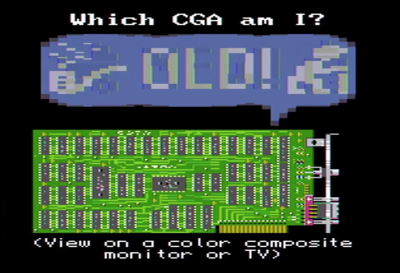Perhaps good to mention is that this screen uses the same 'high colour' NTSC artifact trick as the rest of the demo (so basically 16-colour textmode using special characters and foreground/background colours), but with a twist:
This effect uses 40-column mode, where the rest uses 80-column mode. The reason for this is that 40-column mode does not have the 'bug' that the colorburst signal is in the wrong place. So you don't need to 'calibrate' this mode by adjusting the border colour and hwidth parameters to get your monitor to stabilize.
So we know that everyone can see this image without a problem, so they will know whether they have an old or new CGA card, before they to the calibration screen, where they need to select the mode to run the demo in.